Loading
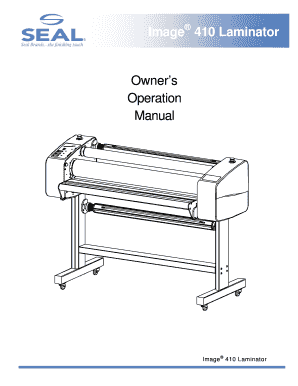
Get Image 410 Laminator Owners Operation Manual - Seal Graphics
How it works
-
Open form follow the instructions
-
Easily sign the form with your finger
-
Send filled & signed form or save
How to use or fill out the Image 410 Laminator Owners Operation Manual - Seal Graphics online
This guide provides essential steps to help users effectively fill out the Image 410 Laminator Owners Operation Manual - Seal Graphics online. By following these instructions, users can navigate the form with ease and ensure that they capture all necessary information accurately.
Follow the steps to fill out the manual online effortlessly.
- Click ‘Get Form’ button to obtain the Image 410 Laminator Owners Operation Manual online and open it in the designated editor.
- Read the introduction section carefully to familiarize yourself with the purpose of the manual and its intended use.
- Proceed to the Table of Contents to identify the specific section you need to fill out. This will guide you through the manual systematically.
- Begin with the Workspace/Electrical Requirements section. Fill in relevant details based on your own setup and requirements.
- Continue to the Environmental Conditions section, ensuring you include correct information regarding temperature and humidity levels for optimal laminator operation.
- Move on to the unpacking, setup, and installation details, confirming that all necessary steps are addressed in your filling process.
- Fill out the Important Safeguards and Safety Features sections, ensuring compliance and understanding of all safety precautions when operating the laminator.
- Address the Laminator Features and Control Panel sections, recording the setup features and configurations that are specific to your laminator.
- Go through each operational procedure, such as Decaling, Mounting, and Encapsulating, documenting each process according to your experience with the laminator.
- Once all sections are accurately filled, review the Process Control Sheet to note key settings and practices that will assist in future laminating tasks.
- Finally, save your changes, download the completed manual for your records, and consider printing or sharing it for easy access in your work environment.
Complete your documentation online to enhance your laminating experience with the Image 410 Laminator.
Related links form
You can nest the text within a label element and add a for attribute with the same value as the input element's id attribute. Associate the text Loving with the checkbox by only nesting the text Loving in a label element and place it to the right side of the checkbox input element.
Industry-leading security and compliance
US Legal Forms protects your data by complying with industry-specific security standards.
-
In businnes since 199725+ years providing professional legal documents.
-
Accredited businessGuarantees that a business meets BBB accreditation standards in the US and Canada.
-
Secured by BraintreeValidated Level 1 PCI DSS compliant payment gateway that accepts most major credit and debit card brands from across the globe.


