Loading
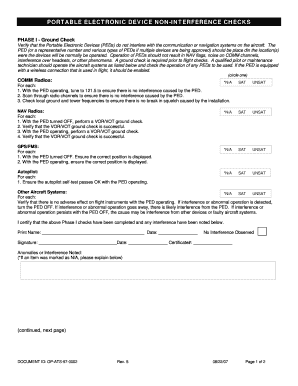
Get Portable Electronic Device Non-interference Checks - Nbaa
How it works
-
Open form follow the instructions
-
Easily sign the form with your finger
-
Send filled & signed form or save
How to fill out the Portable Electronic Device Non-interference Checks - NBAA online
The Portable Electronic Device Non-interference Checks - NBAA form is essential for ensuring the safe use of portable electronic devices on aircraft. This guide will help you navigate the steps needed to complete the form online effectively.
Follow the steps to fill out the form online.
- Press the ‘Get Form’ button to access the Portable Electronic Device Non-interference Checks - NBAA form and open it in your preferred online editor.
- Begin with Phase I - Ground Check. First, verify that the portable electronic device does not interfere with aircraft communication or navigation systems. Indicate the checked devices by circling the appropriate options: SAT, UNSAT, or N/A.
- For each communication radio, operate the PED while tuning to 121.5, checking local frequencies, and ensuring no interference occurs. Document findings.
- Follow the specified procedures for navigation radios. Perform a VOR/VOT ground check with the PED both turned off and operating, and note results.
- Next, check the GPS/FMS and autopilot systems to confirm the correct position is displayed with the PED both turned off and operating.
- For other aircraft systems, confirm the absence of adverse effects on flight instruments when the PED is operating. If issues arise, turn the PED off and document any anomalies.
- Once all checks are completed, certify the findings by filling in your printed name, date, and signature at the end of Phase I.
- Proceed to Phase II - Flight Check. Repeat the steps for each device, ensuring no interference occurs during the flight checks.
- Certify the Phase II checks in the same manner as Phase I, and list any anomalies or interferences noted. Complete the form accordingly.
- Finally, save the completed form online, and consider downloading, printing, or sharing as necessary.
Complete your Portable Electronic Device Non-interference Checks - NBAA form online today.
We are warned that cellular service must be turned off because device transmissions interfere with the aircraft's navigational equipment.
Industry-leading security and compliance
US Legal Forms protects your data by complying with industry-specific security standards.
-
In businnes since 199725+ years providing professional legal documents.
-
Accredited businessGuarantees that a business meets BBB accreditation standards in the US and Canada.
-
Secured by BraintreeValidated Level 1 PCI DSS compliant payment gateway that accepts most major credit and debit card brands from across the globe.


