Loading
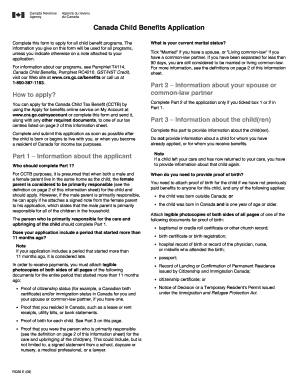
Get Canada Child Benefits Application Complete This Form To Apply For All Child Benefit Programs
How it works
-
Open form follow the instructions
-
Easily sign the form with your finger
-
Send filled & signed form or save
How to fill out the Canada Child Benefits Application Complete This Form To Apply For All Child Benefit Programs online
Filling out the Canada Child Benefits Application can be a straightforward process if you follow the outlined steps. This guide will provide you with clear, detailed instructions to successfully complete the form online, ensuring you have all necessary information to apply for child benefit programs.
Follow the steps to fill out the Canada Child Benefits Application.
- Click ‘Get Form’ button to access the application form online.
- Begin by filling out Part 1 regarding your personal information. You will need to provide your first and last name, social insurance number, date of birth, and current marital status. Additionally, specify your mailing address and if it differs from your home address.
- Complete the sections concerning your spouse or common-law partner in Part 2 if applicable. Include their name, social insurance number, and date of birth.
- Proceed to Part 3 where you will input information about your child(ren). Provide their names, dates of birth, and confirm if you have been primarily responsible for their care since birth. Attach proof of birth if required.
- If there has been a change of recipient for the child(ren), fill out Part 4 to indicate any new caregiving situations.
- In Part 5, certify that all information provided is accurate by signing the form. If applicable, your spouse or common-law partner must also sign.
- Once you have completed the form, save your changes. You can download, print, or share the completed document as required.
Begin filling out your Canada Child Benefits Application online to ensure you receive the benefits you deserve.
For more information. For more information, go to cra.gc.ca/benefits or call 1-800-387-1193. ... Where do you send this form? Send this form and any documents to the tax centre that serves your area. ... Alberta, British Columbia, Hamilton, ... Winnipeg Tax Centre. ... Barrie, Belleville, Kingston, ... Sudbury Tax Centre.
Industry-leading security and compliance
US Legal Forms protects your data by complying with industry-specific security standards.
-
In businnes since 199725+ years providing professional legal documents.
-
Accredited businessGuarantees that a business meets BBB accreditation standards in the US and Canada.
-
Secured by BraintreeValidated Level 1 PCI DSS compliant payment gateway that accepts most major credit and debit card brands from across the globe.


