Loading
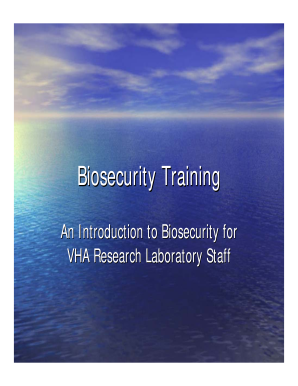
Get Va Ord Biosecurity Training
How it works
-
Open form follow the instructions
-
Easily sign the form with your finger
-
Send filled & signed form or save
How to fill out the VA ORD Biosecurity Training online
The VA ORD Biosecurity Training is essential for VHA Research Laboratory Staff to understand biosecurity measures. This guide will support you in completing the training form methodically and effectively.
Follow the steps to complete the VA ORD Biosecurity Training form online
- Click ‘Get Form’ button to access the VA ORD Biosecurity Training document and open it in your preferred online editor.
- Begin by reviewing Part I, which covers the basic concepts of biosecurity, including the definition, necessity for training, and the distinction between biosecurity and biosafety.
- Proceed to fill in your details as required at the designated fields. Make sure to include all relevant personal information.
- Continue to Part II and complete the sections discussing the components of a biosecurity program. Familiarize yourself with institutional policies, security plans, and evaluation.
- In Part III, read about laboratories requiring increased security and reflect on how these considerations impact your current role.
- Move to Part IV and acknowledge your responsibilities regarding biosecurity measures. Take note of the important security procedures and reporting expectations.
- Finally, review your completed form for any inaccuracies or omissions. Once satisfied, you can save your changes, download, print, or share the completed form as required.
Complete your VA ORD Biosecurity Training online to ensure compliance and enhance safety!
Any patient data should be in the fax body and not in any of the data fields. Maintain a copy of the confirmation sheet of the fax transmission, including the necessary data such as time and recipient's number. Confirm fax delivery by phoning the recipient. Received faxes are to be stored in a secure location.
Industry-leading security and compliance
US Legal Forms protects your data by complying with industry-specific security standards.
-
In businnes since 199725+ years providing professional legal documents.
-
Accredited businessGuarantees that a business meets BBB accreditation standards in the US and Canada.
-
Secured by BraintreeValidated Level 1 PCI DSS compliant payment gateway that accepts most major credit and debit card brands from across the globe.


