Loading
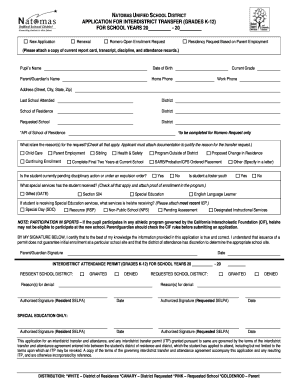
Get Application For Interdistrict Transfer (grades K-12 ... - Caearlycollegeacademy
How it works
-
Open form follow the instructions
-
Easily sign the form with your finger
-
Send filled & signed form or save
How to fill out the APPLICATION FOR INTERDISTRICT TRANSFER (GRADES K-12) online
Filling out the application for interdistrict transfer can be an important step in ensuring your child's education continues without interruption. This guide provides clear instructions to help you navigate the form effectively and submit it online.
Follow the steps to complete your application smoothly.
- Press the ‘Get Form’ button to access the application and open it in your chosen form editor.
- Begin by selecting whether you are submitting a new application or a renewal. Indicate if this is a Romero Open Enrollment request or a residency request based on parent employment. Attach the required documentation such as a current report card, transcript, discipline records, and attendance records.
- Fill in the pupil's name, date of birth, and information regarding the parent or guardian, including their name, home phone, and work phone. Provide the current grade and full address (street, city, state, zip). Enter the last school attended along with its district and the requested school and district.
- For Romero requests, complete the API of the school of residence field. You must also check the appropriate box indicating the reason(s) for your transfer request, and attach supporting documentation for your chosen reasons.
- Indicate whether the student is currently pending disciplinary action or under an expulsion order. Additionally, state if the student is a foster youth and provide information about any special services received, such as gifted education or special education.
- If applicable, specify the type of special education services the pupil is receiving by checking the relevant boxes and attaching the most recent individualized education program (IEP).
- Before signing, review the Note about participation in sports to understand eligibility requirements. Finally, sign and date the application attesting that all information provided is true and correct.
- Once the application is complete, save your changes. You have the option to download, print, or share the completed form online, as necessary.
To ensure your application process goes smoothly, start filling out the necessary documents online today!
Do schools report student information to immigration? No. The Family Educational Rights and Privacy Act (FERPA) does not allow schools to turn over a student's file to federal immigration agents.
Industry-leading security and compliance
US Legal Forms protects your data by complying with industry-specific security standards.
-
In businnes since 199725+ years providing professional legal documents.
-
Accredited businessGuarantees that a business meets BBB accreditation standards in the US and Canada.
-
Secured by BraintreeValidated Level 1 PCI DSS compliant payment gateway that accepts most major credit and debit card brands from across the globe.


