Loading
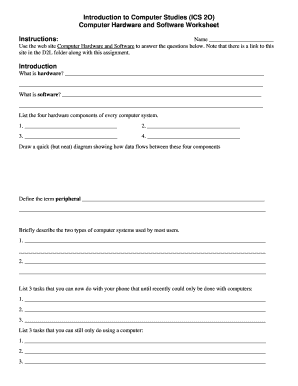
Get Computer Hardware Software Worksheet
How it works
-
Open form follow the instructions
-
Easily sign the form with your finger
-
Send filled & signed form or save
How to fill out the Computer Hardware Software Worksheet online
The Computer Hardware Software Worksheet is an essential tool for understanding the basics of computer systems. This guide will assist you in filling out the worksheet online, ensuring that you provide comprehensive and accurate information throughout the process.
Follow the steps to successfully complete the worksheet online.
- Click the ‘Get Form’ button to obtain the worksheet and open it in your preferred online editor.
- Begin by entering your name in the designated field at the top of the worksheet.
- Respond to the introductory questions about hardware and software by providing definitions based on the resources provided in your course materials.
- List the four essential hardware components of every computer system in the appropriate fields.
- Draw a diagram in the allocated space to illustrate how data flows between the four components you listed.
- Define the term 'peripheral' in the corresponding field.
- Briefly describe the two main types of computer systems used by the majority of users.
- List three tasks that users can now perform with their phones that previously required a computer.
- List three tasks that remain exclusive to using a computer.
- Complete the section on the CPU by filling in the acronym and explaining its function, along with details about its internal components.
- Provide definitions for the terms 'bus,' 'motherboard,' and 'microprocessor,' and list the four functions of a microprocessor.
- Explain the purpose of main memory and define the acronyms for RAM and ROM.
- List the purpose of various components including ports, expansion slots, and power supplies.
- Detail the function and importance of input devices, providing examples along with descriptions.
- Discuss the purpose of output devices and describe types of monitors and video cards.
- Fill in tables related to printer comparisons and long-term storage comparisons as prompted.
- Define software, including its types, and describe the concept of computer networks.
- Finalizing the worksheet: review your responses, save your changes, and download or print the document, or share it as required.
Complete your Computer Hardware Software Worksheet online today for a better understanding of computer systems.
Every computer comprises 5 basic parts, namely, a motherboard, a central processing unit, a graphics processing unit, a random access memory, and a hard disk or solid-state drive. Be it a high-end gaming computer system or be it a basic desktop system for kids, every computer consists of 5 parts.
Industry-leading security and compliance
US Legal Forms protects your data by complying with industry-specific security standards.
-
In businnes since 199725+ years providing professional legal documents.
-
Accredited businessGuarantees that a business meets BBB accreditation standards in the US and Canada.
-
Secured by BraintreeValidated Level 1 PCI DSS compliant payment gateway that accepts most major credit and debit card brands from across the globe.


