Loading
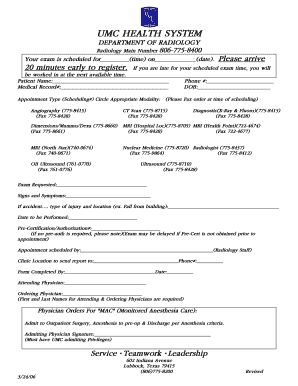
Get Radiology Exam Order Form - Umc Health System
How it works
-
Open form follow the instructions
-
Easily sign the form with your finger
-
Send filled & signed form or save
How to use or fill out the Radiology Exam Order Form - UMC Health System online
Filling out the Radiology Exam Order Form accurately is essential for ensuring your medical imaging is scheduled and processed without delay. This guide provides a detailed walkthrough of each section of the form, empowering users to complete it online with confidence.
Follow the steps to complete the Radiology Exam Order Form effectively.
- Click ‘Get Form’ button to access the Radiology Exam Order Form and open it for completion.
- Begin by entering your patient name in the designated field. This information is crucial for identifying your medical records.
- Input your medical record number in the corresponding section. If you are unsure of this number, please contact the radiology department.
- Provide your phone number and date of birth in the respective fields, ensuring that accurate contact information is available.
- Select the appropriate appointment type by circling the correct modality from the available options, such as CT scan, MRI, or ultrasound.
- Clearly state the exam requested and any signs and symptoms relevant to your condition in the sections provided.
- If applicable, describe any accidents leading to the exam request, including the type of injury and its location.
- Fill in the specified date for when the exam is to be performed, along with any pre-certification or authorization numbers if already obtained.
- Complete the section for appointment scheduling, including the name and contact information of the clinic location to send the report.
- Make sure to fill in the details of the attending and ordering physicians, including their first and last names.
- After reviewing all entries for accuracy, you can save your progress, download the form, or print it for submission.
Complete your Radiology Exam Order Form online today to ensure a smooth scheduling process for your medical imaging needs.
YouTube comments are automatically made unavailable when a video is private, or the channel or video's audience has been made for kids.
Industry-leading security and compliance
US Legal Forms protects your data by complying with industry-specific security standards.
-
In businnes since 199725+ years providing professional legal documents.
-
Accredited businessGuarantees that a business meets BBB accreditation standards in the US and Canada.
-
Secured by BraintreeValidated Level 1 PCI DSS compliant payment gateway that accepts most major credit and debit card brands from across the globe.


