Loading
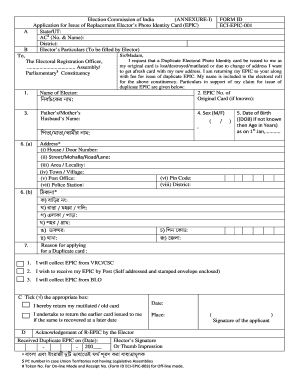
Get (annexure-i) Form Id
How it works
-
Open form follow the instructions
-
Easily sign the form with your finger
-
Send filled & signed form or save
How to fill out the (ANNEXURE-I) FORM ID online
This guide provides a step-by-step approach to completing the (ANNEXURE-I) FORM ID for applying for a replacement elector’s photo identity card online. Whether you are filing due to a lost card or a change of address, this guide will help you navigate through the form efficiently.
Follow the steps to complete your form successfully.
- Click the ‘Get Form’ button to obtain the form and open it in the editor.
- Begin filling out the form by entering the details in Section A, which includes the state or union territory and the assembly or parliamentary constituency. Ensure that the information is accurate.
- In Section B, fill out the elector’s particulars, starting with your name. If you know the EPIC number of your original card, enter it in the designated field.
- Provide your gender by selecting the appropriate option (M/F) and include your parent’s or partner’s name as required.
- In Section 6, complete your address details including house number, street, area, town, post office, district, and pin code. Make sure each component is filled out correctly.
- Input your date of birth or age as of January 1st of the current year in the appropriate field.
- Select the reason for applying for a duplicate card and the method by which you wish to receive your EPIC, ensuring to tick the correct box.
- Acknowledge the return of your previous card by stating if it is mutilated or old, and sign the application confirming your statements.
- Finally, review all the information for accuracy, save changes, and proceed to download, print, or share the completed form as necessary.
Start completing your (ANNEXURE-I) FORM ID online today!
Here's how: Go to Settings > Templates. Move your cursor over to the template you want to add annexure to. Click Edit. Navigate to Annexure tab in the left sidebar. Select Update Annexure Content to begin adding additional information. Click Save.
Industry-leading security and compliance
US Legal Forms protects your data by complying with industry-specific security standards.
-
In businnes since 199725+ years providing professional legal documents.
-
Accredited businessGuarantees that a business meets BBB accreditation standards in the US and Canada.
-
Secured by BraintreeValidated Level 1 PCI DSS compliant payment gateway that accepts most major credit and debit card brands from across the globe.


