Loading
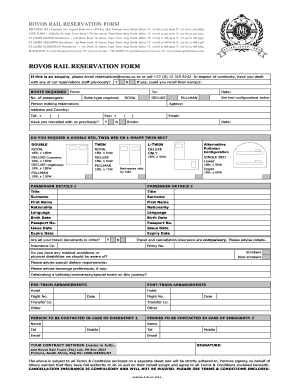
Get Rovos Rail Reservation Form If This Is An Enquiry
How it works
-
Open form follow the instructions
-
Easily sign the form with your finger
-
Send filled & signed form or save
How to fill out the ROVOS RAIL RESERVATION FORM If This Is An Enquiry online
Filling out the ROVOS Rail Reservation Form for inquiries is a straightforward process that ensures your travel requirements are clearly communicated. This guide will assist you in completing each section of the form effectively.
Follow the steps to complete your enquiry form with ease.
- Press the ‘Get Form’ button to access and open the ROVOS Rail Reservation Form for your enquiry.
- Indicate if you have engaged with any of the reservations staff in the past by selecting 'Y' for Yes or 'N' for No. If you respond with 'Y', provide the name(s) of the staff member(s).
- Enter the required route, including the departure and destination locations. Indicate the number of passengers and select the preferred suite type: Royal, Deluxe, or Pullman.
- Provide your personal details including the name of the person making the reservation, and if applicable, the name of the agency along with contact details such as address, telephone, and fax numbers.
- Specify whether you have traveled with ROVOS Rail before and provide general travel details such as the route and the date of prior travel.
- Determine your bed configuration preference by selecting from the available options: Double, Twin, or L-shape Twin Bed.
- Fill in the information for each passenger, including title, surname, first name, nationality, language, birth date, passport number, issue date, and expiry date.
- Answer whether all travel documents are in order, and if requested, provide information about travel and cancellation insurance, including the insurance company and policy number.
- Disclose any medical conditions or physical disabilities and specify dietary or beverage preferences.
- Indicate if you are celebrating a special event during your journey, such as a birthday or anniversary.
- Outline pre-train and post-train arrangements, including hotel stays, flight numbers, and transfer companies if applicable.
- Provide emergency contact information for two individuals, including their names, telephone numbers, mobile numbers, and email addresses.
- Review the Tour Contract section. Ensure to sign the document, acknowledging your agreement to the Terms & Conditions attached separately.
- Finally, save your changes, and download, print, or share the completed form as needed.
Complete your ROVOS Rail Reservation Form online today to ensure your travel needs are efficiently met.
Anyhow, these are the main fields that should be added in to create a hotel reservation form; Customer's full name. Contact number. Arrival Date. Arrival Time. Pickup Address. Destination Address.
Industry-leading security and compliance
US Legal Forms protects your data by complying with industry-specific security standards.
-
In businnes since 199725+ years providing professional legal documents.
-
Accredited businessGuarantees that a business meets BBB accreditation standards in the US and Canada.
-
Secured by BraintreeValidated Level 1 PCI DSS compliant payment gateway that accepts most major credit and debit card brands from across the globe.


