Loading
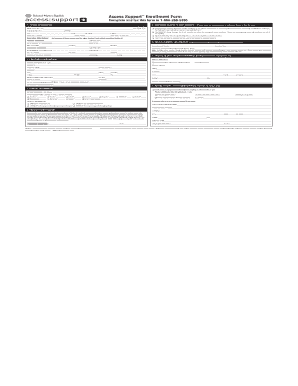
Get Access Support Enrollment Form - Bms Access Support - Bristol - Rxassist
How it works
-
Open form follow the instructions
-
Easily sign the form with your finger
-
Send filled & signed form or save
How to fill out the Access Support Enrollment Form - BMS Access Support - Bristol - Rxassist online
The Access Support Enrollment Form is a crucial document designed to assist patients in obtaining access to necessary medications and support services. This guide provides clear instructions on how to complete the form accurately while submitting it online.
Follow the steps to successfully fill out the Access Support Enrollment Form.
- Press the 'Get Form' button to obtain the Access Support Enrollment Form and open it for completion.
- Begin with the 'Patient Information' section. Enter the patient's full name, sex, date of birth, address, city, state, zip code, home or cell phone number, email, and work phone. Also, indicate the best time to contact the patient.
- Fill in the insurance information. If the patient has no insurance, check the appropriate box and ensure that the provider signs Section 4 and that the patient completes Section 6. If they have insurance, provide details like policy numbers and group numbers.
- In the 'Additional Access to Care Services' section, check relevant boxes if applicable. Note that additional sections may need to be completed based on the selections made.
- Complete the 'Patient Financial Information' section, which is required if comprehensive coverage research is checked. Provide household size and total yearly combined household income before taxes.
- Proceed to the 'Prescriber Information' section. Enter the prescriber's name, specialty, practice name, contact information, and confirm if they are the prescribing specialist.
- Move on to the 'Clinical Information' section. Provide the patient's diagnosis ICD-9 code and any prior medications that have been used.
- In the 'Provider Certification' section, ensure the prescriber signs the form to certify that the indicated therapy is medically necessary.
- Once all sections are filled out accurately, review the entire form for any errors or incomplete fields.
Take action now and complete your Access Support Enrollment Form online to ensure you have the necessary assistance for your medications and care.
For more information, call BMS Access Support at 1-800-861-0048, 8 am to 8 pm ET, Monday - Friday. The accurate completion of reimbursement- or coverage-related documentation is the responsibility of the healthcare provider and patient.
Industry-leading security and compliance
US Legal Forms protects your data by complying with industry-specific security standards.
-
In businnes since 199725+ years providing professional legal documents.
-
Accredited businessGuarantees that a business meets BBB accreditation standards in the US and Canada.
-
Secured by BraintreeValidated Level 1 PCI DSS compliant payment gateway that accepts most major credit and debit card brands from across the globe.


