Loading
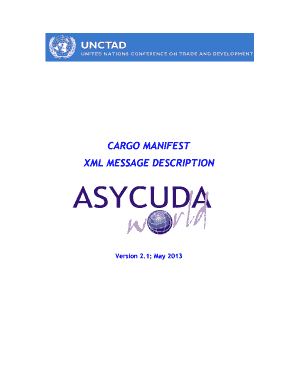
Get Manifest Xml Structure - Customs Gov
How it works
-
Open form follow the instructions
-
Easily sign the form with your finger
-
Send filled & signed form or save
How to fill out the Manifest XML Structure - Customs Gov online
This guide provides a detailed overview of how to complete the Manifest XML Structure for the Customs Government submission process. By following these steps, users will successfully prepare their electronic shipping data in compliance with customs requirements.
Follow the steps to accurately complete the online form.
- Use the ‘Get Form’ button to access the manifest XML structure form and open it in your preferred editor.
- Begin with the General Segment. Fill in the mandatory fields such as the customs office code under <Customs_office_code>, your voyage number under <Voyage_number>, and the departure date under <Date_of_departure>. Ensure all information is accurate.
- Next, proceed to the Totals Segment. Under <Total_number_of_bols>, state the total number of Bills of Lading included in your manifest. Continue by filling out <Total_number_of_packages> with the complete count of packages and <Total_number_of_containers> with the number of containers.
- In the Transport Information segment, provide details such as <Mode_of_transport_code>, <Identity_of_transporter>, and <Nationality_of_transporter_code>. Complete the optional fields like <Place_of_transporter> if applicable.
- Complete the Carrier segment by entering the <Carrier_code>, <Carrier_name>, and <Carrier_address>. Make sure this information matches the transport provider.
- Proceed to fill out the Load/Unload Place segment, which includes <Place_of_departure_code> and <Place_of_destination_code>. Both fields are mandatory and need precise information regarding ports.
- Continue with Bill of Lading details in the Bol Segment. Ensure you complete <Bol_reference>, <Line_number>, and <Bol_nature> correctly, indicating whether it is for exports, imports, or transport.
- Once all mandatory fields are filled across segments, review optional fields for additional clarity and completeness. Check particularly for container and goods segment details.
- After all necessary fields are filled out, save your changes. You may then download, print, or share the manifest XML file for submission.
Start completing your manifest XML structure online now to ensure timely customs processing.
You can report it to us by using Brand Rights Protection, which enables a rights holder to identify and report violating content for trademark, copyright, and counterfeit. You can contact our designated agent under the notice and counter-notice procedures of the United States Digital Millennium Copyright Act (DMCA).
Industry-leading security and compliance
US Legal Forms protects your data by complying with industry-specific security standards.
-
In businnes since 199725+ years providing professional legal documents.
-
Accredited businessGuarantees that a business meets BBB accreditation standards in the US and Canada.
-
Secured by BraintreeValidated Level 1 PCI DSS compliant payment gateway that accepts most major credit and debit card brands from across the globe.


