Loading
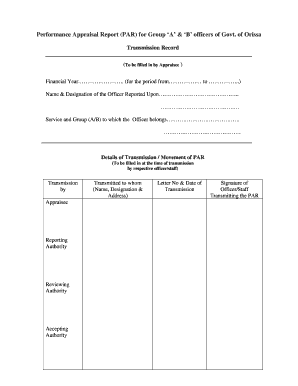
Get Performance Appraisal Report Par For Group A B - Odisha
How it works
-
Open form follow the instructions
-
Easily sign the form with your finger
-
Send filled & signed form or save
How to fill out the Performance Appraisal Report PAR For Group A B - Odisha online
This guide provides comprehensive instructions on how to complete the Performance Appraisal Report for Group A and B officers of the Government of Odisha online. It aims to assist users in navigating each section of the form effectively.
Follow the steps to successfully fill out the Performance Appraisal Report online.
- Click 'Get Form' button to access the Performance Appraisal Report and open it in your editor.
- In the 'Transmission Record' section, input the financial year and the name and designation of the officer being reported upon. Specify the service and group to which the officer belongs.
- Complete the details of transmission/movement of the PAR, including names, designations, and addresses of the appraisee, reporting authority, reviewing authority, and accepting authority. Also, include the letter number and date of transmission.
- Proceed to fill out the 'Personal Data' part of the report. Provide your full name, date of birth, service, group, designation, office posted, periods of absence (if any), and the names and designations of the reporting, reviewing, and accepting authorities, along with the corresponding periods worked.
- In the 'Self-Appraisal' section, briefly describe your duties or tasks entrusted. Additionally, complete the table for physical/financial targets, detailing the task, target, achievement, and percentage of achievement.
- Move to the 'Remarks of the Reporting Authority' section. The reporting authority should fill in their name, assessment of work, rates, and general assessment of the officer, along with overall grading and justification for the ratings where necessary.
- The reviewing authority is required to assess whether they agree with the reporting authority’s grading and provide their own grading and signature.
- Lastly, the accepting authority should complete their review and provide their remarks, followed by their signature.
- Once all sections are complete, save your changes, and download or print the form as needed. Make sure to keep a copy for your records.
Complete your Performance Appraisal Report online today for a smoother evaluation process.
The performance appraisal form provides for an assessment of the accomplishments vis-à-vis the work plan agreed at the commencement of the year and reviewed mid-year. The Officer Reported Upon is required to fill up the table provided for the purpose in Part-II.
Industry-leading security and compliance
US Legal Forms protects your data by complying with industry-specific security standards.
-
In businnes since 199725+ years providing professional legal documents.
-
Accredited businessGuarantees that a business meets BBB accreditation standards in the US and Canada.
-
Secured by BraintreeValidated Level 1 PCI DSS compliant payment gateway that accepts most major credit and debit card brands from across the globe.


