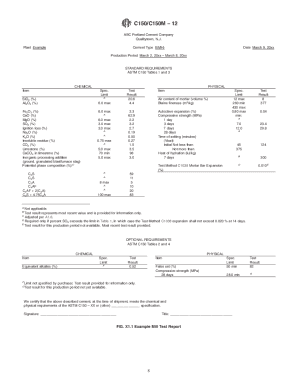
Get To Download An Example Mill Certificate - Precast
How it works
-
Open form follow the instructions
-
Easily sign the form with your finger
-
Send filled & signed form or save
How to fill out the To Download An Example Mill Certificate - Precast online
This guide provides clear, step-by-step instructions for users to effectively fill out the To Download An Example Mill Certificate - Precast form online. Whether you are familiar with document management or new to the process, this guide aims to support you in completing the form accurately.
Follow the steps to fill out the form successfully.
- Click ‘Get Form’ button to access the form and open it in your editor.
- Indicate the plant location by entering the name of the cement plant in the designated field.
- Fill in the date of the certification, ensuring it reflects the current date or the date relevant to the production period.
- Specify the production period by entering the start and end dates corresponding to the time when the cement was produced.
- In the chemical section, enter the percentage values for each component listed, such as SiO2, Al2O3, and others, according to the test results.
- Complete the physical properties section by providing the specifications and results for properties like air content of mortar, Blaine fineness, and compressive strength.
- Affix your signature and title in the provided areas to certify that the information is accurate.
- Review all entries for accuracy before proceeding to save or export the completed form.
- Finally, choose to download, print, or share the form based on your needs.
Start filling out your documents online today to ensure proper management of your records.
1:37 2:32 Microsoft word footnotes formatting alignment - made simple! - YouTube YouTube Start of suggested clip End of suggested clip Once again the home tab. And i will right align that and let's have a look and see how that looksMoreOnce again the home tab. And i will right align that and let's have a look and see how that looks like what it looks like in print layout mode. So here we are there's the footnote.
Industry-leading security and compliance
-
In businnes since 199725+ years providing professional legal documents.
-
Accredited businessGuarantees that a business meets BBB accreditation standards in the US and Canada.
-
Secured by BraintreeValidated Level 1 PCI DSS compliant payment gateway that accepts most major credit and debit card brands from across the globe.


