Loading
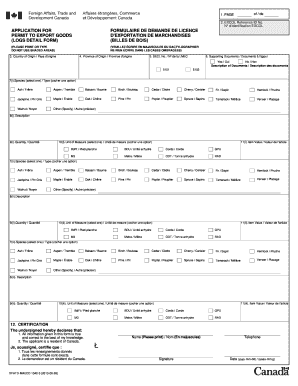
Get 1042-3 Application For Permit To Export Goods Logs Detail Form Formulaire De Licence Dexportation
How it works
-
Open form follow the instructions
-
Easily sign the form with your finger
-
Send filled & signed form or save
How to fill out the 1042-3 Application For Permit To Export Goods Logs Detail Form online
The 1042-3 Application For Permit To Export Goods Logs Detail Form is essential for individuals and businesses looking to export specific goods. This guide provides clear instructions to help users successfully complete the form online, ensuring all necessary information is accurately filled.
Follow the steps to complete the form accurately and efficiently.
- Click ‘Get Form’ button to access the form and open it in your preferred online editor.
- On the first page, indicate the total number of pages being submitted for your application.
- Provide the country of origin for the goods you intend to export.
- If the country of origin is Canada, specify the province of origin for the goods.
- Select the applicable Export Control List number that corresponds to your goods.
- Indicate whether there are any supporting documents related to your application, and provide a description of these documents.
- Select the species of wood you are exporting from the list provided. If you have more than three items, use an additional Logs Detail form.
- Provide a detailed description of the exported product.
- Specify the quantity of goods for export.
- Choose the appropriate unit of measure from the options available.
- Indicate the unit value of the product being exported.
- Carefully review the form for accuracy, then sign and date each page of the application.
- Once completed, submit your application by mail or via facsimile to the specified address.
Complete your documents online to ensure a smooth export process.
This happens when the final line on a page contains a footnote reference, and the paragraph has the “Widow/Orphan control” setting switched on, and where having the footnote on the same page as its reference would force that line onto the next page, breaking the “Widow/Orphan control” rule.
Industry-leading security and compliance
US Legal Forms protects your data by complying with industry-specific security standards.
-
In businnes since 199725+ years providing professional legal documents.
-
Accredited businessGuarantees that a business meets BBB accreditation standards in the US and Canada.
-
Secured by BraintreeValidated Level 1 PCI DSS compliant payment gateway that accepts most major credit and debit card brands from across the globe.


