Loading
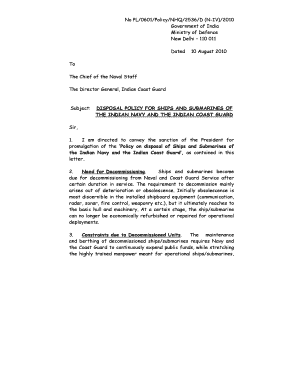
Get Final Dgl-disposal Policy-aug 10docx
How it works
-
Open form follow the instructions
-
Easily sign the form with your finger
-
Send filled & signed form or save
How to use or fill out the FINAL DGL-DISPOSAL POLICY-AUG 10docx online
Filling out the FINAL DGL-DISPOSAL POLICY-AUG 10docx online can be straightforward with the right guidance. This document lays down the procedures and policies for the disposal of decommissioned ships and submarines, ensuring that users can navigate through each section with ease.
Follow the steps to successfully complete the form.
- Click the ‘Get Form’ button to obtain the form and open it in your preferred document editor.
- Review the introductory section carefully. This section provides a background to the document’s purpose. Ensure you understand the context before proceeding further.
- Fill in the recipient's address and date at the top of the document. Replace placeholder text with specific details as required.
- Complete the subject line by specifying the disposal policy being addressed. Accurate description will facilitate better understanding.
- In the main body, follow the structure laid out in the policy document. You will encounter sections that discuss the need for decommissioning and constraints that arise from maintaining decommissioned units.
- Detail the types of disposal methods available. Please indicate whether the disposal is as ‘Scrap’ or ‘Other than Scrap.’ Make sure to refer to appendices for detailed procedures related to each type.
- When discussing the calculation of reserve price, use Appendix C for detailed guidelines. It is essential to provide accurate figures to reflect the ship or submarine's value.
- As you approach the conclusion, summarize the procedural aspects from Appendix E. Highlight key timelines and procedural boards mentioned throughout the document.
- Finally, review all sections for accuracy. Ensure that all changes are saved within the document, allowing you options to download, print, or share the completed form as needed.
Begin your process of completing the FINAL DGL-DISPOSAL POLICY-AUG 10docx online today!
Related links form
Prevent a chart from moving and sizing with cells on the worksheet Click anywhere in the chart. ... Click the Format tab, in the Size group, click the Dialog Box Launcher . In the Format Chart Area dialog box, click the Properties tab. Under Object Positioning select the appropriate option.
Industry-leading security and compliance
US Legal Forms protects your data by complying with industry-specific security standards.
-
In businnes since 199725+ years providing professional legal documents.
-
Accredited businessGuarantees that a business meets BBB accreditation standards in the US and Canada.
-
Secured by BraintreeValidated Level 1 PCI DSS compliant payment gateway that accepts most major credit and debit card brands from across the globe.


