Loading
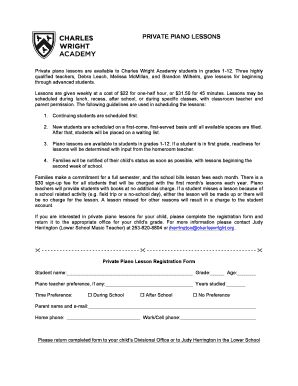
Get Private Piano Lesson Registration Form - Charles Wright Academy - Charleswright
How it works
-
Open form follow the instructions
-
Easily sign the form with your finger
-
Send filled & signed form or save
How to fill out the Private Piano Lesson Registration Form - Charles Wright Academy - Charleswright online
Filling out the Private Piano Lesson Registration Form for Charles Wright Academy is an essential step in enrolling your child in piano lessons. This guide provides clear instructions to help you navigate the registration process smoothly and effectively.
Follow the steps to complete your registration form online.
- Click ‘Get Form’ button to obtain the registration form and open it in your online editor.
- Enter the student's name in the designated field. Ensure the name is spelled correctly as it will be used for official records.
- Indicate the student's grade by selecting the appropriate grade level from the dropdown menu. This helps the program assess eligibility.
- If there is a piano teacher preference, please note it in the relevant field. This can help in scheduling lessons with a preferred instructor.
- Fill in the years the student has studied piano, if applicable. This information helps assess their experience level.
- Select your time preference for lessons by checking one of the options: ‘During School’ or ‘After School’. If there is no preference, check the ‘No Preference’ box.
- Input the student's age in the provided field, which helps determine appropriate lesson plans.
- Provide the parent’s name and email address. This contact information is crucial for communication regarding lesson scheduling.
- Fill in the home phone number, as well as a work or cell phone number, ensuring the school can reach you if necessary.
- Once all fields are completed, save your changes. You can download or print the form if needed before submitting it.
- Return the completed form to your child’s Divisional Office or to Judy Herrington in the Lower School to finalize the registration process.
Complete the Private Piano Lesson Registration Form online today to secure your child's spot in the program!
You can assign a password to a spreadsheet so only those who know the password can open the spreadsheet. Passwords can consist of almost any combination of numbers, uppercase or lowercase letters, and special keyboard characters. A spreadsheet can have only one password.
Industry-leading security and compliance
US Legal Forms protects your data by complying with industry-specific security standards.
-
In businnes since 199725+ years providing professional legal documents.
-
Accredited businessGuarantees that a business meets BBB accreditation standards in the US and Canada.
-
Secured by BraintreeValidated Level 1 PCI DSS compliant payment gateway that accepts most major credit and debit card brands from across the globe.


