Loading
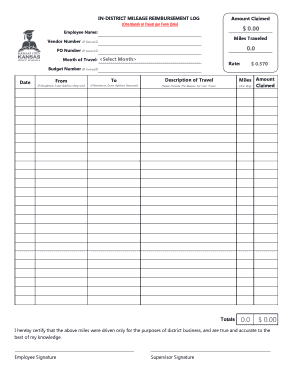
Get Fdf-in District Mileage Form V - Kckps
How it works
-
Open form follow the instructions
-
Easily sign the form with your finger
-
Send filled & signed form or save
How to fill out the FDF-In District Mileage Form V - Kckps online
Filling out the FDF-In District Mileage Form V - Kckps online is a straightforward process that allows users to efficiently document their travel for reimbursement. This guide will walk you through each component of the form, ensuring you understand how to accurately complete it.
Follow the steps to complete your mileage reimbursement form.
- Press the ‘Get Form’ button to access the FDF-In District Mileage Form V - Kckps, and open it in your preferred editing software.
- Enter the amount claimed for the travel. This should reflect the total for one month of travel only. Input the dollar amount in the corresponding field.
- Provide your full name in the 'Employee Name' field to identify yourself as the claimant.
- Indicate the total miles traveled during the month. This is essential for calculating your reimbursement.
- If known, fill in the 'Vendor Number' for reference. This can help streamline the approval process.
- Input the 'PO Number' if applicable. This helps in linking the reimbursement request to the appropriate purchase order.
- Select the month during which the travel occurred from the dropdown list available in the 'Month of Travel' section.
- Input the reimbursement rate, which is pre-set at $0.570 per mile traveled.
- If known, include the 'Budget Number' to assist in tracking the expenses against the respective budget allocation.
- For each travel entry, specify the date, the exact address from your residence to the destination, and include a brief description of the travel purpose.
- State the reason for your travel clearly in the provided field to justify the reimbursement claim.
- Once all relevant details are completed, review the form for accuracy to ensure all information is correct and truthful as per your knowledge.
- Finally, electronically sign the form in the 'Employee Signature' field, and if required, have your supervisor sign it in the 'Supervisor Signature' field to validate your claim.
- After completion, save the changes made to the form. You can also download, print, or share the completed document as needed.
Start completing your mileage reimbursement request online today for a seamless experience.
A bulletproof vest is actually bullet resistant. This means it will prevent the vest from being penetrated by certain types and sizes of bullets traveling up to certain speeds. Even if a vest is strong enough to stop the bullet from penetrating, the wearer may still suffer injury.
Industry-leading security and compliance
US Legal Forms protects your data by complying with industry-specific security standards.
-
In businnes since 199725+ years providing professional legal documents.
-
Accredited businessGuarantees that a business meets BBB accreditation standards in the US and Canada.
-
Secured by BraintreeValidated Level 1 PCI DSS compliant payment gateway that accepts most major credit and debit card brands from across the globe.


