Loading
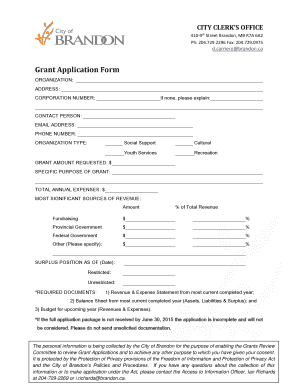
Get Grant Application Form - City Of Brandon
How it works
-
Open form follow the instructions
-
Easily sign the form with your finger
-
Send filled & signed form or save
How to fill out the Grant Application Form - City Of Brandon online
This guide provides step-by-step instructions on how to effectively complete the Grant Application Form for the City Of Brandon online. Designed for a broad audience, this guide simplifies the process to ensure that all users can navigate the application with confidence.
Follow the steps to successfully complete your grant application form.
- Click ‘Get Form’ button to access the application form and open it in your preferred program.
- In the first section, provide the name of your organization, its address, and corporation number, if applicable. If your organization does not have a corporation number, briefly explain the reason.
- Next, fill in the contact information of a designated person. Include their name, email address, and phone number.
- Specify your organization type by selecting the appropriate category from the options provided: social support, cultural, youth services, or recreation.
- Enter the grant amount you are requesting and provide a detailed explanation of the specific purpose for this grant.
- Under the financial information section, input your total annual expenses and detail the most significant sources of revenue. This includes filling in the amounts and percentages for fundraising, provincial government, federal government, and any other sources.
- Indicate the surplus position as of the specified date, categorizing it as restricted or unrestricted.
- Prepare and include the required documents: a revenue and expense statement for the most recent completed year, a current balance sheet, and a budget for the upcoming year.
- Provide a brief summary of your organization's mission and how it benefits the community.
- If applicable, summarize how last year’s municipal grant contributed to your organization's efforts.
- Once all sections are completed and reviewed, save changes, download the application, or print it for your records.
Start filling out your Grant Application Form online today!
When you go to a site that has a padlock icon next to the site name, it means the site is secured with a digital certificate. This means that any information sent between your browser and the website is sent securely, and can't be intercepted and read by someone else while the information is in transit.
Industry-leading security and compliance
US Legal Forms protects your data by complying with industry-specific security standards.
-
In businnes since 199725+ years providing professional legal documents.
-
Accredited businessGuarantees that a business meets BBB accreditation standards in the US and Canada.
-
Secured by BraintreeValidated Level 1 PCI DSS compliant payment gateway that accepts most major credit and debit card brands from across the globe.


