Loading
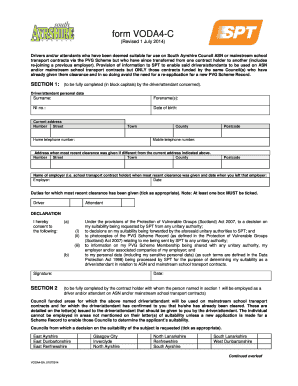
Get Form Voda4-c - Spt
How it works
-
Open form follow the instructions
-
Easily sign the form with your finger
-
Send filled & signed form or save
How to fill out the Form VODA4-C - SPT online
Filling out the Form VODA4-C - SPT online can streamline the process of providing necessary information for drivers and attendants in South Ayrshire Council's school transport system. This guide offers clear instructions to ensure that users can complete the form accurately and efficiently.
Follow the steps to complete the form seamlessly.
- Click ‘Get Form’ button to obtain the form and open it in the editor.
- In Section 1, provide your personal data. Fill in your surname, forename(s), national insurance number, date of birth, and current address using block capitals.
- Continue in Section 1 by entering your home and mobile telephone numbers, and the address where you received your most recent clearance, if different from your current address.
- Provide the name of your employer (the school transport contract holder) when your most recent clearance was given, along with the date you left that employer. Indicate your duties by ticking the appropriate box for either Driver or Attendant, ensuring at least one box is ticked.
- In the Declaration section, consent to the terms listed, including the sharing of your personal data and PVG Scheme Membership. Ensure to sign and date the form.
- Section 2 needs to be filled out by the contract holder. They must indicate the council funded areas for which you will be employed, and tick the appropriate councils from which a decision on your suitability will be requested.
- The contract holder should verify your identity by checking three forms of identification, at least one of which must be photographic. Indicate the items reviewed and complete the declaration regarding your access to children.
- Once completed, the contract holder must sign, print their name in block capitals, and specify their position and contract holder's details. The date the form was signed should also be included.
- Finally, save any changes made to the form. You may opt to download, print, or share the completed form as needed.
Complete and submit your documents online today to ensure a smooth processing experience.
Add a layer - open the photo in Photoshop that you're adding a watermark to and select 'Layer'. Add a new layer and call it 'Watermark'. Write your text - using the 'Text' tool, click the image and type the text for your watermark - usually your name, sometimes accompanied by the copyright symbol.
Industry-leading security and compliance
US Legal Forms protects your data by complying with industry-specific security standards.
-
In businnes since 199725+ years providing professional legal documents.
-
Accredited businessGuarantees that a business meets BBB accreditation standards in the US and Canada.
-
Secured by BraintreeValidated Level 1 PCI DSS compliant payment gateway that accepts most major credit and debit card brands from across the globe.


