Loading
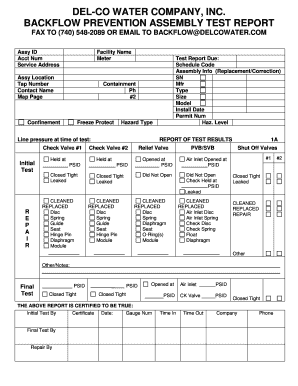
Get Backflow Downloads
How it works
-
Open form follow the instructions
-
Easily sign the form with your finger
-
Send filled & signed form or save
How to fill out the Backflow Downloads online
Filling out the Backflow Downloads form is a straightforward process that requires careful attention to detail. This guide will provide you with clear and comprehensive instructions on completing each section of the form to ensure accurate submission.
Follow the steps to complete the Backflow Downloads form accurately.
- Use the ‘Get Form’ button to access the Backflow Downloads form. This action will open the form in the online editor for you to complete.
- Begin by filling in the assembly identification (Assy ID) and account number (Acct Num). This information is crucial for tracking the backflow prevention assembly.
- Provide the service address where the assembly is installed. This helps to clarify the location of the equipment you are reporting on.
- Enter the facility name and meter number associated with the service address to facilitate accurate identification.
- Record the assembly location and tap number, which are essential for any maintenance or inspection activities.
- Complete the contact name field with the individual responsible for the assembly or the reporting process.
- Indicate the condition of the backflow prevention assembly components, including check valves and relief valves. Fill out if they held pressure or leaked during the tests.
- Input details on repair or maintenance performed, such as whether components were cleaned, replaced, or repaired, and provide any additional notes if necessary.
- Lastly, ensure you fill out the final tests and certification section, including any relevant dates, gauge numbers, and the names of the individuals conducting the tests.
- Once all sections are complete, save your changes. You can then download, print, or share the form as required.
Start completing your Backflow Downloads form online today for timely submissions.
Related links form
By installing the backflow preventer below ground, you incite a greater risk of cross-connections due to flooding. In taking on this risk, you essentially defeat the entire purpose of installing the device in the first place. As such, you should the device above ground.
Industry-leading security and compliance
US Legal Forms protects your data by complying with industry-specific security standards.
-
In businnes since 199725+ years providing professional legal documents.
-
Accredited businessGuarantees that a business meets BBB accreditation standards in the US and Canada.
-
Secured by BraintreeValidated Level 1 PCI DSS compliant payment gateway that accepts most major credit and debit card brands from across the globe.


