Loading
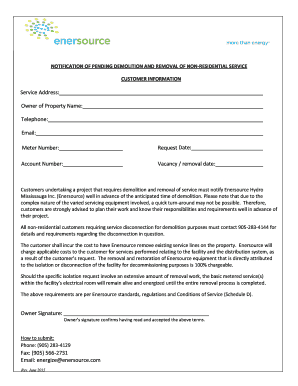
Get Temporary Non-residential Disconnection Pdf Form - Enersource
How it works
-
Open form follow the instructions
-
Easily sign the form with your finger
-
Send filled & signed form or save
How to fill out the Temporary Non-Residential Disconnection PDF Form - Enersource online
Completing the Temporary Non-Residential Disconnection PDF Form from Enersource is essential for users planning to disconnect service during demolition or other projects. This guide provides detailed instructions to help you navigate the form confidently and efficiently.
Follow the steps to complete the form correctly.
- Click the ‘Get Form’ button to obtain the Temporary Non-Residential Disconnection PDF Form and open it in your preferred PDF editor.
- Enter the service address where the disconnection will take place. Provide the complete address to ensure accurate processing.
- Fill in the name of the property owner. This should be the individual or organization responsible for the property.
- Provide a valid telephone number where you can be reached. This will help Enersource contact you if additional information is required.
- Include your email address. This is crucial for electronic communication regarding your request.
- Input the meter number associated with your service. This number helps to identify your account and service specifics.
- Specify the date you are making the request for disconnection. This date should ideally be well in advance of the planned demolition date.
- Enter your account number. This will usually be found on your billing statements.
- Indicate the vacancy or removal date. This is when the service needs to officially end.
- Review the terms outlined regarding service costs and responsibilities as stated in the form. Ensure you understand any charges that may apply.
- Affix your signature in the designated area to confirm that you accept the terms outlined in the form.
- Once you have filled out all relevant fields and signed the document, you can save the changes, download the completed form, print it, or share it as needed.
Complete your documents online to ensure a smooth disconnection process.
The aging of accounts receivable is the process of listing your unpaid invoices and other receivables by their due dates. This is done to estimate which invoices are overdue for payments. The report is broken up by intervals of 0-30 Days, 31-60 Days, 61-90 Days, and 90+ Days.
Industry-leading security and compliance
US Legal Forms protects your data by complying with industry-specific security standards.
-
In businnes since 199725+ years providing professional legal documents.
-
Accredited businessGuarantees that a business meets BBB accreditation standards in the US and Canada.
-
Secured by BraintreeValidated Level 1 PCI DSS compliant payment gateway that accepts most major credit and debit card brands from across the globe.


