Loading
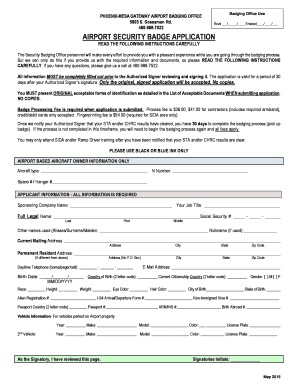
Get Security Badge Application - Phoenix-mesa Gateway Airport - Phxmesagateway
How it works
-
Open form follow the instructions
-
Easily sign the form with your finger
-
Send filled & signed form or save
How to fill out the Security Badge Application - Phoenix-Mesa Gateway Airport - Phxmesagateway online
The Security Badge Application for the Phoenix-Mesa Gateway Airport is a crucial document that ensures security and compliance for airport operations. This guide provides a clear, step-by-step approach to filling out the application online, making the process accessible for all users.
Follow the steps to complete your application online.
- Press the ‘Get Form’ button to obtain the Security Badge Application form and open it in your preferred document editor.
- Begin by filling in the applicant information section. Ensure that all fields are completed accurately, including your full legal name, Social Security number, and contact information.
- In the criminal history section, answer truthfully whether you have been convicted of any offenses listed. This is important for your eligibility.
- Provide details about your identification by selecting from the List of Acceptable Documents. You will need to show original documents when submitting your application.
- Review the security responsibility agreement carefully. Acknowledge your understanding by providing your signature and the date.
- Complete the company signatory certification section, if applicable. This portion requires an authorized signer's information and signature.
- Once all sections are filled out, save your document. Ensure you have completed all required fields.
- Submit the application online, ensuring to provide all necessary original documents and make the required payment of the processing fees.
To ensure a smooth application process, begin filling out your Security Badge Application online today.
Step 1: Application. Download the application. ... Step 2: Background Check / Identification Documents. Your badge type requires an FBI fingerprint background check and TSA security threat assessment. ... Step 3: Training / Badge Issue. After receiving approval on your background check, you are ready to schedule your training.
Industry-leading security and compliance
US Legal Forms protects your data by complying with industry-specific security standards.
-
In businnes since 199725+ years providing professional legal documents.
-
Accredited businessGuarantees that a business meets BBB accreditation standards in the US and Canada.
-
Secured by BraintreeValidated Level 1 PCI DSS compliant payment gateway that accepts most major credit and debit card brands from across the globe.


