Loading
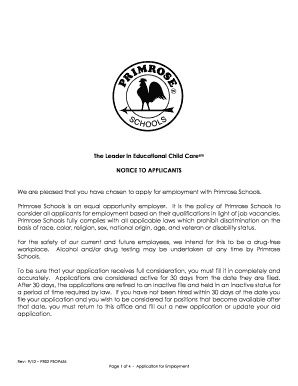
Get Download An Application - Primrose Schools
How it works
-
Open form follow the instructions
-
Easily sign the form with your finger
-
Send filled & signed form or save
How to fill out the Download An Application - Primrose Schools online
Filling out the Download An Application - Primrose Schools is an important step towards securing employment at Primrose Schools. This guide will walk you through the process of completing the application online, helping ensure that you correctly fill out each section to give your application full consideration.
Follow the steps to successfully complete your application.
- Click the ‘Get Form’ button to obtain the application form and open it in your browser's editor.
- Begin by entering your personal information in the designated fields. This includes your full name, street address, city, state, ZIP code, home phone, cell phone, and email address.
- In the next section, provide your Social Security number and driver's license number. Indicate whether you are 18 years or older by selecting 'Yes' or 'No.'
- Next, you will indicate the position you are applying for, your available hours for work, and your desired rate of pay.
- Answer the general questions regarding your current employment status, the possibility of contacting your present employer, and your availability to begin work. If applicable, list any child care services you may need at Primrose Schools. Be sure to answer the questions regarding your employment eligibility and any criminal convictions accurately.
- Proceed to the education section by listing your educational background, including names and locations of schools, years attended, graduation status, and degrees or diplomas obtained.
- Record your former employers for the past ten years, detailing the employer's name, address, phone number, salary, position, and reason for leaving.
- Provide names and contact information for three references who are not related to you and have known you for at least a year.
- Read and understand the Job Applicant Agreement and Certification section thoroughly. By signing, you confirm the accuracy of your information, consent to background checks, and acknowledge the application policies.
- Finally, save your progress, and choose to download, print, or share the completed application as required. Ensure you keep a copy for your records.
Take the first step toward your new career by completing your application online today.
Our competitive 401(k) retirement plan includes a generous company match.
Industry-leading security and compliance
US Legal Forms protects your data by complying with industry-specific security standards.
-
In businnes since 199725+ years providing professional legal documents.
-
Accredited businessGuarantees that a business meets BBB accreditation standards in the US and Canada.
-
Secured by BraintreeValidated Level 1 PCI DSS compliant payment gateway that accepts most major credit and debit card brands from across the globe.


