Loading
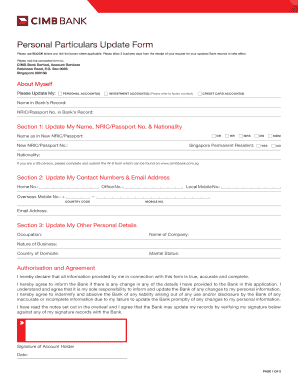
Get Cimb Service Notification Form
How it works
-
Open form follow the instructions
-
Easily sign the form with your finger
-
Send filled & signed form or save
How to fill out the Cimb Service Notification Form online
The Cimb Service Notification Form is essential for updating your personal particulars with the bank. This guide provides clear and supportive instructions to help you complete the form accurately and efficiently online.
Follow the steps to successfully complete the Cimb Service Notification Form.
- Press the ‘Get Form’ button to access the Cimb Service Notification Form online.
- Fill in your personal details in the 'About Myself' section. Indicate which accounts you wish to update, such as personal accounts, investment accounts, or credit card accounts.
- In Section 1, update your name, NRIC/Passport number, and nationality. Enter your new name as it appears on your new NRIC or passport. Complete the required fields accurately.
- Provide your contact numbers and email address in Section 2. Enter your home and office numbers along with local and overseas mobile numbers. Include your email address for communication purposes.
- In Section 3, update any other personal details like your occupation, name of the company, nature of business, country of domicile, and marital status.
- Review your information for accuracy. Ensure that all fields are completed as required, and gather necessary documents to support your updates, as specified in the form.
- Sign the form in the authorization section, declaring that all information provided is truthful. Ensure your signature matches the one on file with the bank.
- Once all sections are filled out and reviewed, save the changes. You can choose to download, print, or share the form as needed.
Complete your Cimb Service Notification Form online today to update your personal information with ease.
Clicks ID is locked. In order to unlock it, users will be required to contact CIMB's Consumer Contact Centre and perform the necessary verification. Customers will then be able to access their CIMB Clicks or CIMB OCTO App using their existing credentials.
Industry-leading security and compliance
US Legal Forms protects your data by complying with industry-specific security standards.
-
In businnes since 199725+ years providing professional legal documents.
-
Accredited businessGuarantees that a business meets BBB accreditation standards in the US and Canada.
-
Secured by BraintreeValidated Level 1 PCI DSS compliant payment gateway that accepts most major credit and debit card brands from across the globe.


