Loading
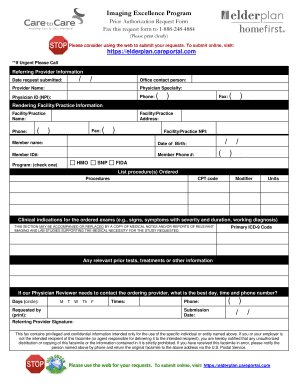
Get Elderplan Authorization Form
How it works
-
Open form follow the instructions
-
Easily sign the form with your finger
-
Send filled & signed form or save
How to fill out the Elderplan Authorization Form online
The Elderplan Authorization Form is an essential document for obtaining prior authorization for necessary imaging procedures. This guide provides clear, step-by-step instructions to help users complete the form efficiently and accurately in an online format.
Follow the steps to successfully complete the Elderplan Authorization Form.
- Click ‘Get Form’ button to obtain the form and open it for editing.
- Start by providing the submission date where indicated. This step is crucial for tracking the request process.
- Fill in the referring provider information. Ensure you include the provider's name, specialty, NPI, phone number, and fax number. This information identifies the healthcare professional making the request.
- Input the rendering facility or practice information. Include the facility's name, phone number, address, and NPI. This data is necessary for processing the authorization request.
- Enter the member's details, which include their name, date of birth, member ID number, and phone number. This information links the authorization to the correct individual.
- Check the appropriate box for the HMO program type applicable to the member—SNP or FIDA—ensuring that you select the correct option for accurate processing.
- List all procedures ordered, including the CPT code, modifiers, and the number of units required. Clearly describe the clinical indications for the requested exams, which justify the necessity of the imaging.
- If applicable, mention any relevant prior tests, treatments, or additional information that could support the claim's medical necessity.
- Provide the best day, time, and phone number for our Physician Reviewer to contact the ordering provider if further clarification is needed. This ensures smooth communication and expedites the review process.
- Finally, sign the form where indicated to confirm submission. Ensure that all fields are filled out accurately before proceeding.
- Once completed, users can save changes, download the filled form, print it for records, or choose to share it with the necessary parties.
Complete your forms online today for a streamlined authorization process.
Managed Device Attestation is a feature in iOS 16, iPadOS 16.1, and tvOS 16, or later, that provides strong evidence about which properties of a device can be used as part of a trust evaluation.
Industry-leading security and compliance
US Legal Forms protects your data by complying with industry-specific security standards.
-
In businnes since 199725+ years providing professional legal documents.
-
Accredited businessGuarantees that a business meets BBB accreditation standards in the US and Canada.
-
Secured by BraintreeValidated Level 1 PCI DSS compliant payment gateway that accepts most major credit and debit card brands from across the globe.


