Loading
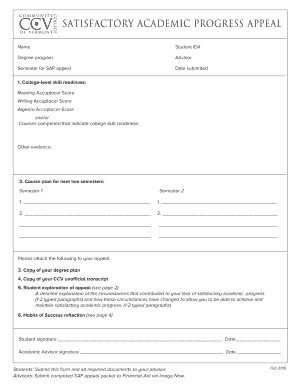
Get Sap Form - Community College Of Vermont - Ccv
How it works
-
Open form follow the instructions
-
Easily sign the form with your finger
-
Send filled & signed form or save
How to fill out the SAP Form - Community College Of Vermont - CCV online
This guide will provide you with step-by-step instructions on how to successfully fill out the SAP Form at the Community College of Vermont online. Whether you are a new user or have experience with online forms, this guide aims to assist you in navigating the process efficiently.
Follow the steps to accurately complete the SAP Form online.
- Click ‘Get Form’ button to obtain the form and open it in the appropriate online editor.
- In the first section, enter your name and student ID number. Also, indicate your degree program and the name of your advisor. Lastly, specify the semester for which you are submitting the SAP appeal.
- Provide the date of submission to ensure that your appeal is processed in a timely manner.
- Next, complete the college-level skill readiness section. Input your Accuplacer scores for reading, writing, and algebra. Alternatively, list any completed courses that demonstrate your readiness for college-level work.
- If applicable, include any additional evidence that supports your college-level skill readiness.
- Outline your course plan for the next two semesters by listing the intended courses for each semester. Ensure that you include enough detail for clarity.
- Attach the required documents to your appeal. This includes a copy of your degree plan, your CCV unofficial transcript, and a detailed student explanation of your circumstances that led to your lack of satisfactory academic progress.
- Be sure to include the reflection on the habits of success, which includes identifying two positive skills and two practices you aim to improve upon.
- Finally, sign and date the form where indicated, ensuring that your academic advisor does the same. Submit the completed SAP appeal along with all required attachments to your advisor.
- After completing all fields and attaching necessary documents, save your changes, download your appeal, print a copy, or share it with your advisor as required.
Complete your SAP Form online today to ensure your appeal is submitted promptly and accurately.
What does “Satisfactory Academic Progress” mean? These SAP standards include all terms of enrollment, whether or not aid was awarded or received. At TCC, these standards also apply to non-federal aid, including state grants, and Institutional and Educational Foundation scholarships.
Industry-leading security and compliance
US Legal Forms protects your data by complying with industry-specific security standards.
-
In businnes since 199725+ years providing professional legal documents.
-
Accredited businessGuarantees that a business meets BBB accreditation standards in the US and Canada.
-
Secured by BraintreeValidated Level 1 PCI DSS compliant payment gateway that accepts most major credit and debit card brands from across the globe.


