Loading
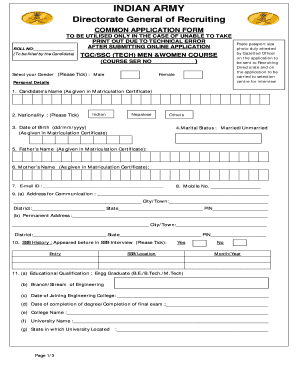
Get Join Indian Army Nic In
How it works
-
Open form follow the instructions
-
Easily sign the form with your finger
-
Send filled & signed form or save
How to fill out the Join Indian Army Nic In online
Filling out the Join Indian Army Nic In form is an essential step for candidates aspiring to join the Indian Army. This guide provides clear, step-by-step instructions on how to accurately complete the online form, ensuring that all required information is submitted correctly.
Follow the steps to successfully complete the Join Indian Army Nic In form.
- Click the ‘Get Form’ button to access the Join Indian Army Nic In form and open it in your editor.
- Begin filling in your personal details. Enter your name exactly as it appears on your Matriculation certificate, followed by your nationality and date of birth in the specified format.
- Indicate your marital status, and provide your father's and mother's names as per your Matriculation certificate.
- Input your email address and mobile number for communication, ensuring all contact information is accurate.
- Fill out your address for communication and permanent address, including city, district, state, and postal PIN code.
- Provide your SSB history by indicating if you have previously appeared for an SSB interview and the corresponding month and year.
- Specify your educational qualifications, including details about your engineering degree, branch or stream, date of joining and completion, college name, university name, and the state where the university is located.
- Complete the section on marks or grades obtained, providing all relevant information for each semester or year, and ensure to report cumulative percentages as required.
- List any certificates attached with your application, ensuring you have all necessary documentation organized.
- Review and sign the declaration, confirming the accuracy and truthfulness of all information provided, along with your understanding of the terms.
- Once you have completed filling out the form, save any changes made, and prepare to print or share the document as needed.
Complete your application online to take the next step towards joining the Indian Army.
How to Protect Your Personal Information Enable multi-factor authentication for all your logins around the web. ... Use a password manager to keep track of your credentials. ... Read app and website privacy policies. ... Lie while filling out web forms. ... Just say no to unnecessary data collection.
Industry-leading security and compliance
US Legal Forms protects your data by complying with industry-specific security standards.
-
In businnes since 199725+ years providing professional legal documents.
-
Accredited businessGuarantees that a business meets BBB accreditation standards in the US and Canada.
-
Secured by BraintreeValidated Level 1 PCI DSS compliant payment gateway that accepts most major credit and debit card brands from across the globe.


