Loading
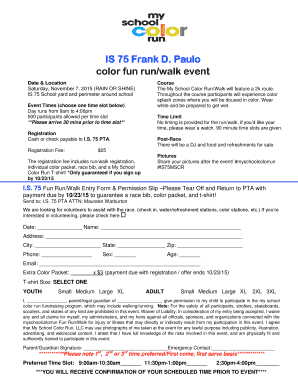
Get Color Run Registration Form And Permission Slip - Is75 31r075 - Is75
How it works
-
Open form follow the instructions
-
Easily sign the form with your finger
-
Send filled & signed form or save
How to fill out the Color Run Registration Form And Permission Slip - IS75 31R075 - Is75 online
This guide provides a comprehensive, step-by-step approach to completing the Color Run Registration Form and Permission Slip IS75 31R075 - Is75 online. Whether you are a first-time participant or have registered for similar events, this guide aims to ensure a smooth and hassle-free registration process.
Follow the steps to successfully complete your registration form.
- Click ‘Get Form’ button to obtain the form and open it in the editor.
- Begin by entering the date of your registration in the designated field, ensuring accuracy.
- Fill in your name in the provided space, ensuring it is legible and correctly spelled.
- Complete the address section by providing your full address, including city, state, and zip code.
- Enter your phone number so that event organizers can reach you if necessary.
- Indicate gender by selecting the appropriate option in the provided section.
- Record your age in the designated field to confirm participation eligibility.
- Provide a valid email address for communication regarding the event.
- If you wish to purchase an extra color packet, indicate the number and calculate the total cost based on the $3 price per packet.
- Select your preferred t-shirt size from the options provided, ensuring that the size fits your needs.
- Complete the permission slip by filling in the name of your child and your name as the parent or legal guardian.
- Sign the waiver of liability, ensuring you understand the risks involved with participation.
- Select your preferred time slot for the event by marking one of the available options.
- Review all entered information for accuracy before finalizing.
- Once the form is complete, save your changes, and choose to download, print, or share the completed registration form.
Complete your Color Run Registration Form online today and prepare for an exciting event!
Send messages & attachments confidentially On your computer, go to Gmail. Click Compose. In the bottom right of the window, click Turn on confidential mode . Tip: If you've already turned on confidential mode for an email, go to the bottom of the email, then click Edit. Set an expiry date and passcode. ... Click Save.
Industry-leading security and compliance
US Legal Forms protects your data by complying with industry-specific security standards.
-
In businnes since 199725+ years providing professional legal documents.
-
Accredited businessGuarantees that a business meets BBB accreditation standards in the US and Canada.
-
Secured by BraintreeValidated Level 1 PCI DSS compliant payment gateway that accepts most major credit and debit card brands from across the globe.


