Loading
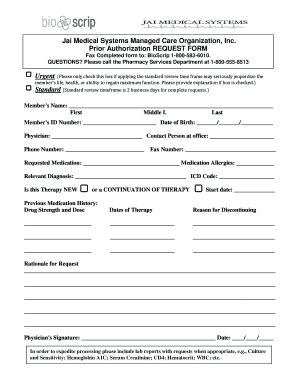
Get Prior Authorization Request Form Fax Completed Form To: Bioscrip 18005836010
How it works
-
Open form follow the instructions
-
Easily sign the form with your finger
-
Send filled & signed form or save
How to fill out the Prior Authorization REQUEST FORM Fax Completed Form To: BioScrip 18005836010 online
Filling out the Prior Authorization Request Form is an essential process for obtaining necessary medications. This guide provides a clear and supportive step-by-step approach to help you complete the form accurately and efficiently.
Follow the steps to complete the form successfully.
- Press the ‘Get Form’ button to retrieve the form and open it in your preferred editing tool.
- Begin by indicating whether the request is urgent by checking the appropriate box. This should only be done if the standard review time may seriously jeopardize the member’s life, health, or ability to regain maximum function. Provide an explanation if this box is checked.
- Fill in the member's name, including first, middle initial, and last names.
- Enter the member's ID number and date of birth in the specified format (MM/DD/YYYY).
- Provide the physician's name and the contact person's details at the office, including the phone and fax numbers.
- Specify the requested medication and any known medication allergies the member may have.
- Include the relevant diagnosis along with the corresponding ICD code.
- Indicate whether this therapy is new or a continuation of previous therapy. Provide the therapy start date if applicable.
- For previous medication history, detail the drug name, strength, dosage, dates of therapy, and reasons for discontinuation for each medication. Repeat for multiple medications as necessary.
- Compose a rationale for the request in the designated blank area, providing any necessary details or justifications.
- Ensure that the physician signs and dates the form at the bottom before submission.
- To expedite processing, include any relevant lab reports as attachments when appropriate.
- Once all sections are completed, save your changes, download the form, and prepare to fax it to BioScrip at 1-800-583-6010.
Complete your documentation online to facilitate timely processing of authorization requests.
On each document to be attested, applicant will state that "I TAKE FULL RESPONSIBILITY FOR THE CONTENTS OF THE DOCUMENT” and write full name and sign, as in the passport and applicant shall submit original and a notarized copy of the same. Documents like PAN form, bank statement, salary statement, etc.
Industry-leading security and compliance
US Legal Forms protects your data by complying with industry-specific security standards.
-
In businnes since 199725+ years providing professional legal documents.
-
Accredited businessGuarantees that a business meets BBB accreditation standards in the US and Canada.
-
Secured by BraintreeValidated Level 1 PCI DSS compliant payment gateway that accepts most major credit and debit card brands from across the globe.


