Loading
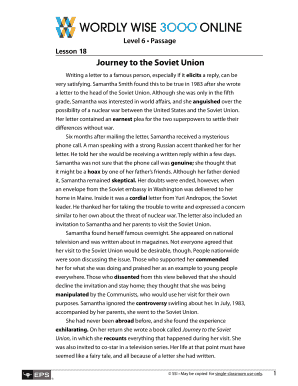
Get Lesson 18 Journey To The Soviet Union
How it works
-
Open form follow the instructions
-
Easily sign the form with your finger
-
Send filled & signed form or save
How to fill out the Lesson 18 Journey to the Soviet Union online
Filling out the Lesson 18 Journey to the Soviet Union form can be a straightforward task when following clear instructions. This guide aims to assist users in navigating the various sections and fields of the form effectively.
Follow the steps to complete the form accurately.
- Click the ‘Get Form’ button to access the form and open it in the editor.
- Begin by entering your name in the designated field. Make sure to provide your full name as it should appear in official documents.
- In the next section, input your current address. Include all relevant details such as street name, city, state, and zip code.
- Proceed to the area where you are asked to provide information about your email address. Ensure that you enter a valid and frequently checked email, as this may be used for follow-ups.
- When you reach the questions based on the passage, respond to each inquiry with complete sentences. If a question does not include a vocabulary word from the lesson’s word list, make sure to incorporate one in your answer.
- Double-check your answers for clarity and correctness. It’s important that your thoughts are expressed clearly, especially when discussing Samantha's experiences.
- Once you have completed the form, review all the fields to ensure that they are filled out correctly. Pay attention to any highlighted errors or required fields that may need your attention.
- Save your completed form by selecting the save option. You can also choose to download, print, or share the form as needed.
Start completing your Lesson 18 Journey to the Soviet Union document online today.
Lock cells with formulas. To do this, press Ctrl + 1 to open the Format Cells dialog again, switch to the Protection tab, and check the Locked checkbox. The Locked option prevents the user from overwriting, deleting or changing the contents of the cells.
Industry-leading security and compliance
US Legal Forms protects your data by complying with industry-specific security standards.
-
In businnes since 199725+ years providing professional legal documents.
-
Accredited businessGuarantees that a business meets BBB accreditation standards in the US and Canada.
-
Secured by BraintreeValidated Level 1 PCI DSS compliant payment gateway that accepts most major credit and debit card brands from across the globe.


