Loading
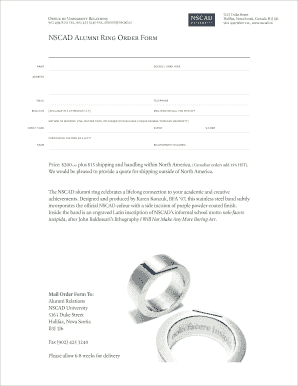
Get Nscad Alumni Ring Order Form - Nscad University
How it works
-
Open form follow the instructions
-
Easily sign the form with your finger
-
Send filled & signed form or save
How to fill out the NSCAD Alumni Ring Order Form - NSCAD University online
Completing the NSCAD Alumni Ring Order Form is an important step for alumni looking to celebrate their connection to NSCAD University. This guide will provide clear instructions to help you navigate the online order form with ease.
Follow the steps to successfully complete your NSCAD Alumni Ring Order Form.
- Click ‘Get Form’ button to obtain the form and open it in the editor.
- Enter your name in the designated field. This should be your full name as registered with the university.
- Specify your degree and graduation year. This information is essential for confirming your alumni status.
- Provide your telephone number in the appropriate field. This should be a number where you can be reached for any questions regarding your order.
- Fill in your address, including street, city, province, and postal code. This will ensure that the ring is sent to the correct location.
- Input your email address in the specified field for order confirmation and further communication.
- Select your ring size, which is available in range from 5.0 to 12.5. Ensure you choose the correct size for your comfort.
- Indicate your preference for receiving the ring, either by mail or for pickup, based on your convenience.
- Choose your method of payment. Available options include VISA, MasterCard, or Cheque. If paying by cheque, make it payable to NSCAD University.
- Enter your credit card details, including card number, expiry date, and v-code if applicable.
- Clarify your relationship to the alumni by specifying whether you are purchasing the ring for yourself or as a gift for someone else.
- Review all entered information for accuracy before final submission to ensure a smooth processing of your order.
- Once all fields are filled out and verified, save the changes, and follow the instructions to download, print, or share the completed form.
Complete your NSCAD Alumni Ring Order Form online today and celebrate your achievements!
If you're wondering whether you can hide the formulas in Excel without protecting the sheet, unfortunately, you can't. As of now, the only way to hide the formulas in Excel is to protect the sheet and also make sure that the hidden properties enabled for the cells that have the formula.
Industry-leading security and compliance
US Legal Forms protects your data by complying with industry-specific security standards.
-
In businnes since 199725+ years providing professional legal documents.
-
Accredited businessGuarantees that a business meets BBB accreditation standards in the US and Canada.
-
Secured by BraintreeValidated Level 1 PCI DSS compliant payment gateway that accepts most major credit and debit card brands from across the globe.


