Loading
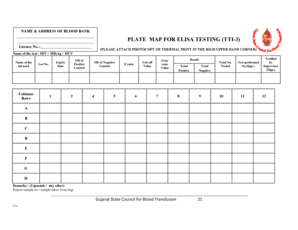
Get Plate Map For Elisa Testing Tti-3 - Gscbt Gujarat State
How it works
-
Open form follow the instructions
-
Easily sign the form with your finger
-
Send filled & signed form or save
How to fill out the PLATE MAP FOR ELISA TESTING TTI-3 - GSCBT Gujarat State online
Filling out the Plate Map for Elisa Testing TTI-3 is an essential process for blood banks in Gujarat State. This guide will provide you with clear, step-by-step instructions to complete the form efficiently and accurately.
Follow the steps to complete the form accurately.
- Click ‘Get Form’ button to obtain the form and open it in your preferred editor.
- Begin by entering the name and address of the blood bank in the specified fields at the top of the form.
- Fill in the licence number in the designated area, ensuring that it is accurate and complete.
- State the name of the test being conducted: HIV, HBsAg, or HCV in the relevant section.
- Document the name of the kit used for the test in the provided field.
- Indicate the readings for each column and row as detailed in the grid provided. Record the OD of positive control, negative control, gray zone value, cut off value, and E ratio.
- In the following sections, enter the results for total positive, total negative, and total number tested.
- Sign the form as the person performing the test, ensuring to provide your full name and signature.
- Include any remarks if applicable, noting specific conditions such as 'Lipaemic' or any other observations.
- Document the repeat sample number or specify the sample taken from the bag, if necessary.
- Ensure the form is verified by a supervisor by obtaining their signature in the relevant area.
- After completing all necessary fields, save your changes, and download or print the form as needed for your records.
Complete your forms conveniently online today.
What to look for: The document must be secured with a digital signature. Each signature must be secured with a digital signature. A comprehensive audit trail should include the date and time of each signature. The audit trail must be securely embedded in the document. The audit trail must be linked to each signature.
Industry-leading security and compliance
US Legal Forms protects your data by complying with industry-specific security standards.
-
In businnes since 199725+ years providing professional legal documents.
-
Accredited businessGuarantees that a business meets BBB accreditation standards in the US and Canada.
-
Secured by BraintreeValidated Level 1 PCI DSS compliant payment gateway that accepts most major credit and debit card brands from across the globe.


