Loading
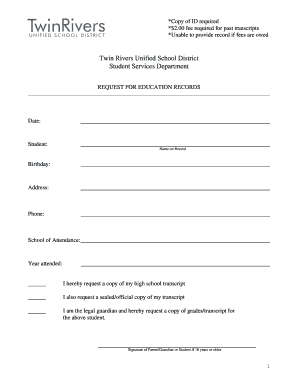
Get How Do I Get My Transcripts From Twin Rivers School District Form
How it works
-
Open form follow the instructions
-
Easily sign the form with your finger
-
Send filled & signed form or save
How to fill out the How Do I Get My Transcripts From Twin Rivers School District Form online
Obtaining your transcripts from the Twin Rivers School District is a straightforward process. This guide will provide detailed, step-by-step instructions to help you complete the request form online with ease.
Follow the steps to successfully fill out the form.
- Click 'Get Form' button to obtain the form and open it for editing.
- Enter the date of your request in the designated field, ensuring it is accurate as this will be part of your record.
- Provide your name as it appears on the record. This is crucial for identifying your transcript accurately.
- Input your birthday in the format requested to verify your identity as part of the transcript request.
- Fill in your address. This information is necessary for the school to correspond with you regarding your request.
- Include your phone number. This allows the school to contact you if there are any issues or questions regarding your transcript request.
- Indicate the school you attended and the year you were in attendance. This information helps the school locate your records.
- Choose whether you are requesting a standard copy or a sealed/official copy of your transcript. This selection is important for the proper processing of your request.
- If you are a legal guardian making the request, ensure that you specify your relationship to the student. This part is essential for verification purposes.
- Sign the form. The signature must be that of the student if they are 16 years or older, or the parent/guardian if the student is younger.
- After you have completed the form, you can save your changes, download a copy, print it out, or share it as needed.
Complete your request for transcripts online today!
The Charter protects everyone against unreasonable laws that could lead to imprisonment or harm their physical safety. The law may still comply with the Charter if it is consistent with a basic set of values. For example, there must be a rational link between the law's purpose and its effect on people's liberty.
Industry-leading security and compliance
US Legal Forms protects your data by complying with industry-specific security standards.
-
In businnes since 199725+ years providing professional legal documents.
-
Accredited businessGuarantees that a business meets BBB accreditation standards in the US and Canada.
-
Secured by BraintreeValidated Level 1 PCI DSS compliant payment gateway that accepts most major credit and debit card brands from across the globe.


