Loading
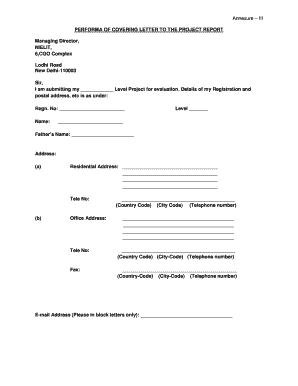
Get Annexure 3 Form
How it works
-
Open form follow the instructions
-
Easily sign the form with your finger
-
Send filled & signed form or save
How to fill out the Annexure 3 Form online
Filling out the Annexure 3 Form online is a straightforward process that requires attention to detail. This guide will walk you through each section of the form, ensuring you complete it accurately and effectively.
Follow the steps to complete the Annexure 3 Form online.
- Click ‘Get Form’ button to access the Annexure 3 Form and open it in the document editor.
- In the section labeled 'Regn. No:', enter your registration number accurately without any errors.
- In the 'Name' field, provide your full name as it appears in your official documents.
- Specify your level in the section labeled 'Level' by filling in the appropriate designation.
- In the 'Father’s Name' field, enter your father's full name.
- For the 'Residential Address', fill in your complete home address, ensuring to include all necessary details.
- Enter your residential telephone number with its country code and city code in the designated space.
- In the 'Office Address' section, provide your workplace address including any relevant contact details.
- Fill in your office telephone number along with the country code and city code.
- Complete the 'Fax' section by entering the fax number if applicable, including the country code.
- In the 'E-mail Address' field, provide your email address in block letters to ensure clarity.
- Once all fields are filled out, review your information for accuracy. You can then save your changes, download, print, or share the form as necessary.
Complete the Annexure 3 Form online today to ensure your project evaluation submission is both timely and professional.
ATTESTATION FORM. "WARNING : 1. The furnishing of false information or suppressions of any factual information in the Attestation Form would be a disqualification, and is likely to render the candidate unfit for employment under the Government.
Industry-leading security and compliance
US Legal Forms protects your data by complying with industry-specific security standards.
-
In businnes since 199725+ years providing professional legal documents.
-
Accredited businessGuarantees that a business meets BBB accreditation standards in the US and Canada.
-
Secured by BraintreeValidated Level 1 PCI DSS compliant payment gateway that accepts most major credit and debit card brands from across the globe.


