Loading
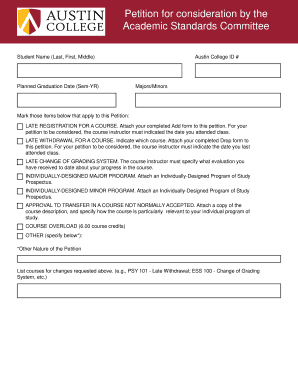
Get Petition For Consideration By The Academic Standards Committee - Austincollege
How it works
-
Open form follow the instructions
-
Easily sign the form with your finger
-
Send filled & signed form or save
How to fill out the Petition For Consideration By The Academic Standards Committee - Austincollege online
This guide provides a clear and comprehensive approach to filling out the Petition for Consideration by the Academic Standards Committee at Austin College. Follow these steps to navigate the form with ease and ensure your petition is submitted correctly.
Follow the steps to complete your petition effectively.
- Click ‘Get Form’ button to obtain the form and open it in the editing interface.
- Enter your full name as required in the designated field: Student Name (Last, First, Middle). Ensure that the name is accurate and matches your records.
- Provide your planned graduation date in the format: Semester-Year. This information helps the committee understand your timeline.
- Input your Austin College ID number in the corresponding field to identify your records.
- Indicate your major(s) and minor(s) by filling in the appropriate sections provided.
- Mark the items that apply to your petition. Each category requires you to attach relevant forms or documents, so ensure each item is checked as needed, such as late registration or individually-designed programs.
- For any options selected, make sure to attach the necessary documentation. For example: attach your completed Add form for late registration or Drop form for late withdrawal.
- List courses related to your requests if applicable. For example, specify course codes next to the relevant petition items.
- Provide a justification for your requested exception to college policy in the designated area. If you need more space, feel free to attach additional documents.
- Sign the petition in the section labeled ‘Student Signature’ and insert the date.
- If applicable, provide comments from the instructor in the space provided for the particular course.
- If relevant, include the signature of the instructor or chair/director who is involved with your major or minor.
- In the mentor recommendation section, ensure your mentor signs and dates the document.
- Review all entries to verify that all sections are completed accurately.
- Finally, save the changes made to the form. You may choose to download, print, or share the petition as required for submission.
Complete your petition online today to ensure it is processed in a timely manner.
Except when required by law, it is your decision when to share your SIN information and with whom. You can share your SIN outside of legally prescribed uses. However, in doing so, you may expose yourself to a heightened risk of fraud or identity theft. You should only do so if you are willing to assume that risk.
Industry-leading security and compliance
US Legal Forms protects your data by complying with industry-specific security standards.
-
In businnes since 199725+ years providing professional legal documents.
-
Accredited businessGuarantees that a business meets BBB accreditation standards in the US and Canada.
-
Secured by BraintreeValidated Level 1 PCI DSS compliant payment gateway that accepts most major credit and debit card brands from across the globe.


