Loading
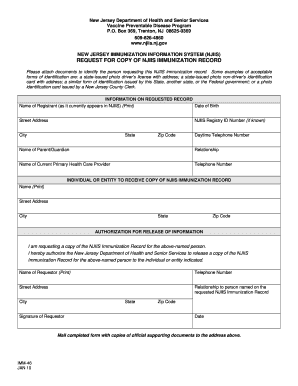
Get Imm-46 Request For Copy Of Njiis Immunization Recorddot - Cityofenglewood
How it works
-
Open form follow the instructions
-
Easily sign the form with your finger
-
Send filled & signed form or save
How to fill out the IMM-46 Request For Copy Of NJIIS Immunization Record online
Filling out the IMM-46 Request For Copy Of NJIIS Immunization Record is an important step to obtain your immunization history. This guide will provide you with clear instructions to complete the form effectively and efficiently online.
Follow the steps to complete your immunization record request:
- Click ‘Get Form’ button to access the IMM-46 form and open it in your chosen editor. This allows you to view and fill out the form online.
- Begin by providing the name of the registrant as it currently appears in the NJIIS. This ensures the request is processed correctly.
- Fill in the date of birth of the registrant. This is necessary for verification purposes.
- Provide the street address of the registrant. Accurate address details are essential for identifying the correct records.
- If known, enter the NJIIS registry ID number. This can help expedite the retrieval process.
- Complete the city, state, and zip code fields to ensure correct address identification.
- Input a daytime telephone number for any follow-up communication regarding the request.
- Enter the name of the parent or guardian if the request is being made by someone other than the registrant.
- Indicate the relationship of the requestor to the registrant, which helps in verifying their authorization.
- Provide the name of the current primary health care provider along with their telephone number for additional information if needed.
- In the section for the individual or entity to receive the immunization record, complete the name, street address, city, state, and zip code fields.
- Sign the authorization for the release of information, confirming your request to have the NJIIS Immunization Record shared with the indicated individual or entity.
- Enter the date of the request before saving your changes.
- Once all required fields are completed, you can save the changes, download the form, print it, or share it as needed.
Take your time to review the instructions and fill out the form online today.
For more information about enrolling as a new site or user, please submit an NJIIS online Intake form by visiting NJIIS online at .njiis.nj.gov .
Industry-leading security and compliance
US Legal Forms protects your data by complying with industry-specific security standards.
-
In businnes since 199725+ years providing professional legal documents.
-
Accredited businessGuarantees that a business meets BBB accreditation standards in the US and Canada.
-
Secured by BraintreeValidated Level 1 PCI DSS compliant payment gateway that accepts most major credit and debit card brands from across the globe.


