Loading
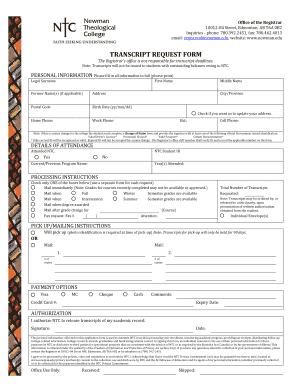
Get Transcript Request Form - Newman Theological College
How it works
-
Open form follow the instructions
-
Easily sign the form with your finger
-
Send filled & signed form or save
How to fill out the TRANSCRIPT REQUEST FORM - Newman Theological College online
Filling out the transcript request form for Newman Theological College is a straightforward process that ensures you can obtain your academic records efficiently. This guide will provide step-by-step instructions to help you complete the form correctly and submit it without any issues.
Follow the steps to accurately complete the transcript request form.
- Click ‘Get Form’ button to obtain the transcript request form and open it in your preferred online editor.
- Begin by entering your personal information in the designated fields. This includes your legal surname, first name, any former name(s) if applicable, address, postal code, birth date, middle name, and city/province. Ensure all details are entered in full and legibly.
- Provide your contact information, including your home phone, work phone (if applicable), extension number, and cell phone. If you wish to update your address, check the corresponding box.
- In the details of attendance section, indicate whether you attended Newman Theological College by selecting 'Yes' or 'No'. Enter your NTC student ID, current or previous program name, and the years you attended.
- Follow the processing instructions by checking only one of the boxes provided. You may choose to mail your transcript immediately, when grades are available, or upon other specified conditions. If applicable, enter the fax number and attention line for your request.
- Specify the total number of transcripts requested and whether they will be picked up or mailed. If mailing, provide the mailing addresses and number of copies for each.
- Select your preferred payment option, filling in details such as credit card number and expiry date if applicable. Indicate any comments you may have regarding the payment.
- In the authorization section, sign and date the form to grant permission for NTC to release your transcripts. Make sure to review the personal information consent and college policies outlined.
- Once all sections of the form are completed, you can save changes, download for your records, print a copy, or share the completed form as necessary.
Begin filling out your transcript request form online today to ensure you receive your academic records promptly.
Proofreading Techniques Read your paper aloud. Sometimes writing sounds different in your head than it sounds on paper. Make a list of errors that you commonly make and keep an eye out for them. Read the text backwards. ... Proofread for only one type of error at a time. Double check everything: ... Read slowly and carefully.
Industry-leading security and compliance
US Legal Forms protects your data by complying with industry-specific security standards.
-
In businnes since 199725+ years providing professional legal documents.
-
Accredited businessGuarantees that a business meets BBB accreditation standards in the US and Canada.
-
Secured by BraintreeValidated Level 1 PCI DSS compliant payment gateway that accepts most major credit and debit card brands from across the globe.


