Loading
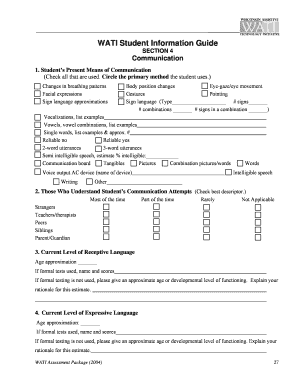
Get Wati Student Information Guide
How it works
-
Open form follow the instructions
-
Easily sign the form with your finger
-
Send filled & signed form or save
How to fill out the WATI Student Information Guide online
The WATI Student Information Guide is an essential document designed to collect vital information about a student's communication abilities and needs. This guide provides comprehensive steps to ensure that users can accurately complete the form online, facilitating effective support for each student.
Follow the steps to complete the WATI Student Information Guide online.
- Press the ‘Get Form’ button to acquire the WATI Student Information Guide and open it in your preferred online editor.
- Begin by filling out Section 4: Communication. Start with the student’s present means of communication. Check all applicable methods and circle the primary method the student uses, using the provided options such as facial expressions or sign language.
- In the same section, specify details about vocalizations and any forms of written communication the student exhibits. Include specific examples where applicable.
- Next, indicate who understands the student’s communication attempts. Check the best descriptor for each group listed, such as siblings or peers, and mark how often they understand.
- Proceed to assess the current level of receptive language. Provide an age approximation, and if applicable, list any formal tests used along with their scores.
- Then, document the current level of expressive language similarly by providing an age approximation and any relevant test details.
- Fill out the communication interaction skills section. Indicate whether the student desires to communicate, and how they signify 'yes' or 'no.' Also, assess whether a stranger can understand their responses.
- Evaluate the student's needs related to devices or systems, such as whether they need a device with a large number of words or phrases. Check all that apply.
- Review the pre-reading and reading skills related to communication by checking all applicable skills such as sight word recognition.
- Assess the visual abilities related to communication, checking the relevant options regarding their visual recognition skills.
- Finally, provide a summary of the student’s abilities and concerns related to communication and elaborate on any significant aspects that warrant attention.
- Once completed, you can save changes to the form, download it for printing, or share it with relevant parties as needed.
Begin completing the WATI Student Information Guide online today to support effective communication strategies.
How To Proofread a Website in 7 Steps Create a master document. Ensure the copy is free of formatting. Proofread for errors (twice!) Check for appropriate brand voice. Ensure consistency throughout the entire text. Get a different perspective. Return the text to your website.
Industry-leading security and compliance
US Legal Forms protects your data by complying with industry-specific security standards.
-
In businnes since 199725+ years providing professional legal documents.
-
Accredited businessGuarantees that a business meets BBB accreditation standards in the US and Canada.
-
Secured by BraintreeValidated Level 1 PCI DSS compliant payment gateway that accepts most major credit and debit card brands from across the globe.


