Loading
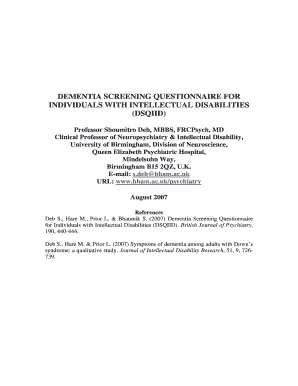
Get Ld Dementia Screening Questionnaire - University Of Birmingham
How it works
-
Open form follow the instructions
-
Easily sign the form with your finger
-
Send filled & signed form or save
How to fill out the LD Dementia Screening Questionnaire - University Of Birmingham online
The LD Dementia Screening Questionnaire, developed by the University Of Birmingham, is a valuable tool for assessing dementia in individuals with intellectual disabilities. This guide provides clear, step-by-step instructions for completing the questionnaire online, ensuring users can fill out the form comfortably and efficiently.
Follow the steps to complete the LD Dementia Screening Questionnaire online.
- Begin by using the ‘Get Form’ button to access the LD Dementia Screening Questionnaire. Once you have opened the form, you will be able to fill it out online.
- Fill in the personal details at the top of the form, including the name of the person being assessed, their address, and date of birth. Next, provide the name and relationship of the carer completing the questionnaire, as well as the dates for completion.
- Indicate the gender of the person being assessed and specify any physical disabilities by checking the appropriate boxes. If applicable, describe other medical conditions and psychological or behavioral problems.
- In the 'Current medication' section, list any medications that the person is taking.
- Proceed to Part 1, where you will rate the individual’s 'best' ability in various areas such as speech and daily living skills. Select the most appropriate options based on the person's abilities.
- Continue to Part 2 by answering the questions regarding daily activities and cognitive function. For each question, select the option that best describes the person's situation, such as 'always been the case' or 'new symptom'.
- In Part 3, answer the final questions with a simple 'yes' or 'no' to indicate observed changes in skills and behavior, which will help in assessing the individual’s condition.
- After filling out all parts of the questionnaire, review your entries for accuracy. You can then save your changes, download the completed form, print it, or share it as needed.
Complete your LD Dementia Screening Questionnaire online today to ensure accurate assessment and support.
Related links form
Click anywhere inside any footnote in the document. Press Ctrl+A to select all footnotes, but only footnotes (Figure B). Press F9 to update any fields in all the selected footnotes and click Yes to see the updated fields, as shown in Figure C.
Industry-leading security and compliance
US Legal Forms protects your data by complying with industry-specific security standards.
-
In businnes since 199725+ years providing professional legal documents.
-
Accredited businessGuarantees that a business meets BBB accreditation standards in the US and Canada.
-
Secured by BraintreeValidated Level 1 PCI DSS compliant payment gateway that accepts most major credit and debit card brands from across the globe.


