Loading
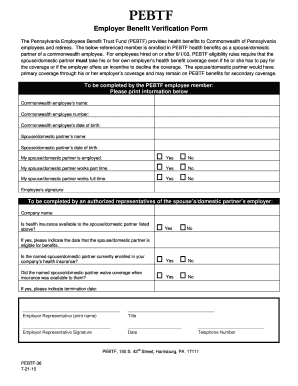
Get Pebtf 36
How it works
-
Open form follow the instructions
-
Easily sign the form with your finger
-
Send filled & signed form or save
How to fill out the Pebtf 36 online
Filling out the Pebtf 36 form online is a straightforward process that ensures Commonwealth employees and their spouses or domestic partners can access their health benefits effectively. This guide will walk you through each section of the form, providing clear and detailed instructions to help you complete it smoothly.
Follow the steps to successfully fill out the Pebtf 36 online.
- Click the ‘Get Form’ button to access the Pebtf 36. This will open the form for you to edit and complete.
- Begin by entering the commonwealth employee’s full name in the designated field. Ensure that you accurately provide their name as shown on official documents.
- Next, input the commonwealth employee number. This is a unique identifier associated with the employee and is crucial for processing.
- Record the commonwealth employee's date of birth in the specified format, ensuring accuracy for identification purposes.
- Proceed to fill in the spouse or domestic partner's name. Be sure to spell it correctly as it appears on their identification.
- Enter the spouse or domestic partner's date of birth similarly, maintaining the required format for clarity.
- Indicate whether the spouse or domestic partner is employed by selecting 'Yes' or 'No' in the appropriate box.
- Specify if the spouse or domestic partner works part-time or full-time by choosing the relevant options provided.
- The employee must then sign in the designated area to validate the information provided. Ensure that the signature matches the name inputted earlier.
- The next section requires completion by an authorized representative of the spouse's or domestic partner’s employer. The employer should enter their company name.
- The employer representative must confirm if health insurance is available for the spouse or domestic partner by selecting 'Yes' or 'No.'
- Indicate whether the named spouse or domestic partner is currently enrolled in the company’s health insurance plan.
- If applicable, the employer must state if the spouse or domestic partner waived coverage when it was available and provide the associated dates for eligibility and termination.
- Finally, the authorized employer representative should print their name, title, sign, and date the form. They must also provide a contact telephone number for any follow-up inquiries.
- Once all sections are completed, save your changes, download, print, or share the Pebtf 36 form as required.
Start filling out your Pebtf 36 online today to ensure your health benefits are processed smoothly.
Get form
Experience a faster way to fill out and sign forms on the web. Access the most extensive library of templates available.
The Pennsylvania Employees Benefit Trust Fund (PEBTF), established in 1988, administers health care benefits to approximately 68,000 eligible Commonwealth of Pennsylvania employees and their dependents and 65,000 retirees and their dependents, as well as additional employer groups.
Get This Form Now!
Use professional pre-built templates to fill in and sign documents online faster. Get access to thousands of forms.
Industry-leading security and compliance
US Legal Forms protects your data by complying with industry-specific security standards.
-
In businnes since 199725+ years providing professional legal documents.
-
Accredited businessGuarantees that a business meets BBB accreditation standards in the US and Canada.
-
Secured by BraintreeValidated Level 1 PCI DSS compliant payment gateway that accepts most major credit and debit card brands from across the globe.


