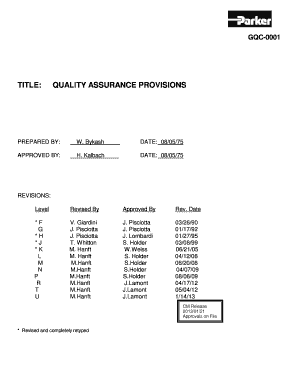
Get Parker Gqc-0001 Quality Assurance Provisions - Ducommun
How it works
-
Open form follow the instructions
-
Easily sign the form with your finger
-
Send filled & signed form or save
How to fill out the Parker GQC-0001 Quality Assurance Provisions - Ducommun online
This guide provides a clear and structured approach to filling out the Parker GQC-0001 Quality Assurance Provisions - Ducommun online. Designed for ease of use, this document outlines important sections and fields to ensure compliance with Parker Hannifin Corporation’s quality standards.
Follow the steps to successfully complete the form.
- Select the ‘Get Form’ button to access the Parker GQC-0001 form and open it for editing.
- Begin with the section labeled 'Purpose'. This section clarifies the intent of the provisions and is essential for contextual understanding.
- Move on to the 'Scope' section. Here, ensure you identify the purchase orders that are relevant to your quality assurances.
- In the 'Quality Assurance Provisions' section, carefully review the specified quality requirements. Reference Table 1 for the applicable Quality Assurance Provision Numbers (QAP No.) linked to your materials.
- Utilize the Commodity Type descriptions provided in Table 2. Accurately categorize your products according to the defined types (e.g., 'Raw Material, Metallic').
- Navigate to the 'Related Documents' section to ensure all referenced documents are acknowledged and included where necessary.
- Complete all necessary identifiers, such as part numbers, revisions, and contract number, in the designated fields of the form.
- After filling in all details, review the document for accuracy and completeness. Make sure certifications and required test reports are attached.
- Finalize by saving your changes, and then choose your next action: download, print, or share the completed form.
Complete your documents online to ensure compliance and efficiency in your quality assurance processes.
0:58 4:07 How to use Grammarly - the free online proofreading tool (2020) YouTube Start of suggested clip End of suggested clip In your registration. Details and then continue to the free version of grammerly. And then click theMoreIn your registration. Details and then continue to the free version of grammerly. And then click the extension installer. This will like grammerly to your Chrome browser.
Industry-leading security and compliance
-
In businnes since 199725+ years providing professional legal documents.
-
Accredited businessGuarantees that a business meets BBB accreditation standards in the US and Canada.
-
Secured by BraintreeValidated Level 1 PCI DSS compliant payment gateway that accepts most major credit and debit card brands from across the globe.


