Loading
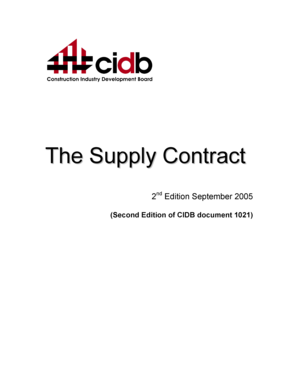
Get The Supply Contract 1021 - Second Edition - Cidb - Cidb Org
How it works
-
Open form follow the instructions
-
Easily sign the form with your finger
-
Send filled & signed form or save
How to fill out The Supply Contract 1021 - Second Edition - CIDB - Cidb Org online
This guide provides a thorough overview and step-by-step instructions for filling out The Supply Contract 1021 - Second Edition - CIDB - Cidb Org online. Whether you are a seasoned professional or new to this process, you will find clear and concise explanations tailored to your needs.
Follow the steps to complete your contract accurately.
- Click the ‘Get Form’ button to obtain the document and open it in the editor.
- Begin with Part C1: Agreements and Contract Data. Complete the 'Form of Offer and Acceptance' section by providing the details of both the Purchaser and Supplier, including names and addresses. Ensure to include the total offered price, expressed in both figures and words.
- In the 'Contract Data' section, fill in the statements as required, ensuring that the details about goods, terms of delivery, and other specifics align with contractual obligations.
- Move to Part C2: Pricing Data. Enter the relevant prices in the Price List. For each item, indicate the quantity, rate, and price accurately. Follow the instructions closely to ensure that you are noting whether the prices include VAT or if they are fixed prices.
- Proceed to Part C3: Scope of Work. Clearly outline the Purchaser's requirements regarding goods and services. Include any specifications, drawings, or additional services that may be necessary for the contract fulfilment.
- Review all sections to ensure completeness and accuracy. Pay special attention to any notes or optional clauses that may apply based on your contract specifics.
- After completing the form, save your changes. You have the option to download, print, or share the form, ensuring that all relevant parties have access to the finalized document.
Complete your documents online and ensure clarity and compliance in your contracts.
Construction Industry Development Board (CIDB) is the Government Agency entrusted to enforce the Malaysia Standard mandated on the importation of construction products listed under the Customs (Prohibition of Imports) Order 1998 Amendments 2003, 2004 & 2009 through the issuance of Certification of Approval (COA).
Industry-leading security and compliance
US Legal Forms protects your data by complying with industry-specific security standards.
-
In businnes since 199725+ years providing professional legal documents.
-
Accredited businessGuarantees that a business meets BBB accreditation standards in the US and Canada.
-
Secured by BraintreeValidated Level 1 PCI DSS compliant payment gateway that accepts most major credit and debit card brands from across the globe.


