Loading
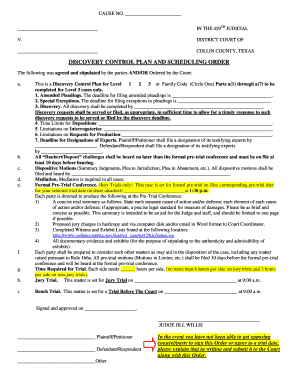
Get Discovery Control Plan And Scheduling Order Form
How it works
-
Open form follow the instructions
-
Easily sign the form with your finger
-
Send filled & signed form or save
How to fill out the Discovery Control Plan And Scheduling Order Form online
Filling out the Discovery Control Plan and Scheduling Order Form online can help streamline your legal processes. This guide offers step-by-step instructions for each section, ensuring that users of all experience levels can complete the form accurately and efficiently.
Follow the steps to complete the form online.
- Click ‘Get Form’ button to obtain the Discovery Control Plan and Scheduling Order Form and access it for editing.
- Begin by entering the cause number at the top of the form. This is essential for identifying the case associated with the form.
- Fill in the names of the parties involved. Clearly designate the Plaintiff/Petitioner and the Defendant/Respondent in the appropriate fields.
- Select the level of discovery control plan that applies to your case by circling Level 1, 2, or 3, or indicating if it pertains to Family Code matters. Only Level 3 cases will require additional sections a(1) through a(7).
- Complete the deadlines for amended pleadings, special exceptions, and discovery. Make sure to provide specific dates to avoid confusion and keep the process on track.
- Specify time limits for depositions, interrogatories, and requests for production in the respective sections. Be precise to ensure adherence to court guidelines.
- Indicate deadlines for expert designations for both the Plaintiff/Petitioner and Defendant/Respondent, ensuring that these dates align with court expectations.
- Fill out the section regarding dispositive motions, including specific deadlines for filing and hearings.
- Make note of any mediation requirements and any pre-trial conference details for jury trials, providing all necessary information as requested.
- At the bottom of the form, ensure that it is signed and dated by the required parties, including Judge Jill Willis if applicable.
- Finally, you can save any changes made, download the completed form, print a hard copy, or share the form as needed.
Start filling out your Discovery Control Plan and Scheduling Order Form online today!
The AI proofreader Just paste the text into the tool. All your errors will now be underlined in red. You can hover over these mistakes to see how they can be addressed. If you agree, just click on the button “Fix all errors,” and your mistakes will be fixed instantly!
Industry-leading security and compliance
US Legal Forms protects your data by complying with industry-specific security standards.
-
In businnes since 199725+ years providing professional legal documents.
-
Accredited businessGuarantees that a business meets BBB accreditation standards in the US and Canada.
-
Secured by BraintreeValidated Level 1 PCI DSS compliant payment gateway that accepts most major credit and debit card brands from across the globe.


