Loading
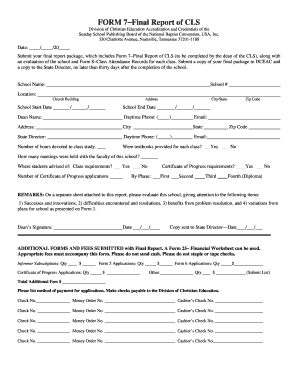
Get Form 7 Final Report Of Cls - Sunday School Publishing Board
How it works
-
Open form follow the instructions
-
Easily sign the form with your finger
-
Send filled & signed form or save
How to fill out the FORM 7 Final Report Of CLS - Sunday School Publishing Board online
Filling out the FORM 7 Final Report is an important task for the dean of the Christian Leadership School (CLS). This guide provides a step-by-step approach to help users complete the form accurately and submit it efficiently online.
Follow the steps to successfully complete the FORM 7 Final Report.
- Click ‘Get Form’ button to obtain the form and open it in the editor.
- Enter the date in the designated field, ensuring the format is correct as required.
- Complete the location section with the church building's address, including street, city, state, and zip code.
- Input the dean's name, daytime phone number, and email address in their respective fields.
- Indicate the number of hours devoted to class study based on your records.
- State the number of meetings held with the faculty and advise whether students were informed about class and certificate requirements.
- List the certificates by phase (First, Second, Third, Fourth) and indicate their status using 'Yes' or 'No'.
- Sign and date the form in the designated sections, ensuring all required details are completed.
- List any additional forms and fees submitted with the final report, noting methods of payment and ensuring no cash is sent.
- Review all sections for accuracy before finalizing, then save changes, download, print, or share the form as needed.
Complete your FORM 7 Final Report online today to ensure your submission is timely and accurate.
How can I proofread effectively? Familiarize yourself with the errors you commonly make by looking over writing that has already been marked. ... Carefully and slowly read your writing out loud. ... Read your writing, sentence by sentence, from the last sentence to the first sentence.
Industry-leading security and compliance
US Legal Forms protects your data by complying with industry-specific security standards.
-
In businnes since 199725+ years providing professional legal documents.
-
Accredited businessGuarantees that a business meets BBB accreditation standards in the US and Canada.
-
Secured by BraintreeValidated Level 1 PCI DSS compliant payment gateway that accepts most major credit and debit card brands from across the globe.


