Loading
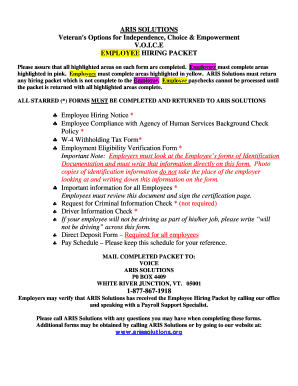
Get Aris Solutions Employee Packet
How it works
-
Open form follow the instructions
-
Easily sign the form with your finger
-
Send filled & signed form or save
How to fill out the Aris Solutions Employee Packet online
Filling out the Aris Solutions Employee Packet online is an essential step for new employees to ensure a smooth hiring process. This guide provides a clear and structured approach to completing the packet accurately and efficiently, making sure all necessary information is provided.
Follow the steps to complete the Aris Solutions Employee Packet online.
- Press the ‘Get Form’ button to access the Employee Packet in your chosen editing tool. This will allow you to begin inputting your information directly into the form.
- Review the entire form to familiarize yourself with the sections. Highlighted areas indicate who is responsible for completion; pink areas are for employers and yellow areas are for employees.
- Complete all fields highlighted in yellow as an employee. This includes providing your name, address, date of birth, Social Security number, and signature.
- As an employee, ensure you review the Employee Compliance with Agency of Human Services Background Check Policy and sign where required.
- Fill out the W-4 Withholding Tax Form carefully, ensuring your tax withholding preferences are clearly noted.
- Complete the Employment Eligibility Verification Form by supplying the required personal information and signing where indicated. Remember that employers must fill out specific identification information based on original documents viewed.
- If applicable, complete the Direct Deposit Form, attaching a voided check or bank document to ensure accurate processing.
- Review all completed forms for accuracy and completeness, ensuring that all highlighted sections have been filled out.
- Save your changes to the form electronically and prepare your documents for submission.
- Once all forms are complete, you can opt to download, print, or share the completed form as necessary.
Complete your Aris Solutions Employee Packet online today to ensure timely processing of your employment documents.
Technical Editing & Proofreading Requires Time First, an document editor should assess the general logic of the text and fix logical mistakes. Secondly, editing should be done on the paragraph level. Every text should be reviewed paragraph by paragraph, section by section. The last stage is a sentence.
Industry-leading security and compliance
US Legal Forms protects your data by complying with industry-specific security standards.
-
In businnes since 199725+ years providing professional legal documents.
-
Accredited businessGuarantees that a business meets BBB accreditation standards in the US and Canada.
-
Secured by BraintreeValidated Level 1 PCI DSS compliant payment gateway that accepts most major credit and debit card brands from across the globe.


