Loading
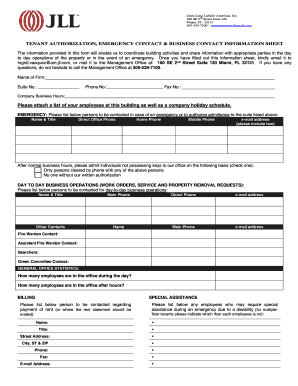
Get Tenant Information Form.doc - Miamitower
How it works
-
Open form follow the instructions
-
Easily sign the form with your finger
-
Send filled & signed form or save
How to fill out the Tenant Information Form.doc - Miamitower online
Filling out the Tenant Information Form is an essential step for tenants to ensure effective communication and coordination with property management. This guide provides clear, step-by-step instructions to help users complete the form accurately and efficiently.
Follow the steps to complete your Tenant Information Form with ease.
- Press the ‘Get Form’ button to obtain the Tenant Information Form and open it in your preferred online editor.
- In the designated fields, enter the name of your firm and the suite number. Make sure these details are accurate to avoid any confusion.
- Fill in the phone number and fax number sections. Ensure you provide complete and correct contact information for effective communication.
- Indicate your company’s business hours. This information helps property management understand when they can reach you.
- Attach a list of employees who are based in the building, along with a company holiday schedule, if necessary.
- In the emergency contact section, list individuals to be reached in case of an emergency. Include their names, titles, and various contact numbers and email addresses.
- Specify your policy for admitting individuals after normal business hours by selecting one of the given options.
- For day-to-day business operations, provide names and contact information for people responsible for work orders and property removal requests.
- Fill out general office statistics regarding the number of employees present during the day and after hours.
- Complete the billing section by designating a contact for rent payments and ensure this contact's details are accurate.
- List any employees needing special assistance during emergencies due to disabilities, including their names and relevant addresses.
- Review the entire form for completeness and accuracy. Once satisfied, save your changes and prepare the form for submission.
- Choose to download, print, or share the completed form according to your preferences or instructions provided.
Complete your documents online to ensure a smooth and efficient process.
How to get a job as a proofreader Read different types of writing. ... Develop your proofreading skills. ... Consider earning a bachelor's degree. ... Create a strong resume. ... Look for jobs. ... Time for completion. ... Stage in the writing process. ... Control.
Industry-leading security and compliance
US Legal Forms protects your data by complying with industry-specific security standards.
-
In businnes since 199725+ years providing professional legal documents.
-
Accredited businessGuarantees that a business meets BBB accreditation standards in the US and Canada.
-
Secured by BraintreeValidated Level 1 PCI DSS compliant payment gateway that accepts most major credit and debit card brands from across the globe.


