Loading
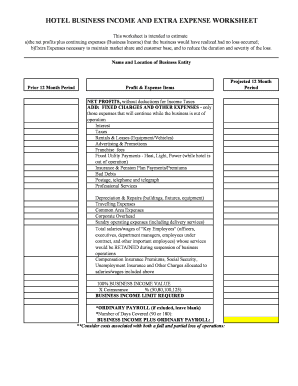
Get Hotel Bi Worksheet - Mcgowan Program Administrators
How it works
-
Open form follow the instructions
-
Easily sign the form with your finger
-
Send filled & signed form or save
How to fill out the Hotel BI Worksheet - McGowan Program Administrators online
The Hotel Business Income and Extra Expense Worksheet is designed to help users estimate business income and additional expenses in the event of a loss. This guide provides a comprehensive overview of how to accurately fill out this important form online.
Follow the steps to successfully complete the worksheet.
- Click ‘Get Form’ button to obtain the worksheet and open it for editing.
- Begin by entering the name and location of the business entity at the designated fields. Ensure all information is accurate and up-to-date.
- In the section titled 'Prior 12 Month Period,' provide the total net profits without deductions for income taxes in the relevant field.
- Add fixed charges and other expenses that will continue while the business is out of operation. Include items such as interest, taxes, and rentals. Each expense should be listed individually for accuracy.
- Input the total salaries and wages of key employees, ensuring to keep the services of essential personnel during the suspension of operations. Allocate any related charges, such as insurance premiums and social security, to the appropriate fields.
- Calculate the business income value against the specified coinsurance percentage. Enter this value where indicated.
- Fill out the ordinary payroll section if applicable, and indicate the number of days covered, options include 90 or 180 days.
- Proceed to the 'Projected 12 Month Period' section and fill it out for each month. Capture expenses related to extra expenses, including costs for temporary locations and employee overtime.
- At the end of the worksheet, sum up all expenses to calculate the total extra expense value and combine it with the business income value.
- Finally, fill in the details of the person who is signing the form, providing their name, official title, and the date the form was completed. Review the entire form for accuracy.
- Once completed, save any changes you have made to the document. You can then choose to download, print, or share the form as needed.
Complete the Hotel BI Worksheet online today to ensure your business is prepared for any financial assessments.
Check out LinkedIn, Remote.co, FlexJobs, ZipRecruiter, Indeed, Monster, and other websites to explore job listings for proofreading jobs. Freelance proofreading jobs: Look for freelance gigs on Upwork, Freelancer, and Fiverr. Online job sites also post freelance tasks that can enable you to proofread anywhere.
Industry-leading security and compliance
US Legal Forms protects your data by complying with industry-specific security standards.
-
In businnes since 199725+ years providing professional legal documents.
-
Accredited businessGuarantees that a business meets BBB accreditation standards in the US and Canada.
-
Secured by BraintreeValidated Level 1 PCI DSS compliant payment gateway that accepts most major credit and debit card brands from across the globe.


