Loading
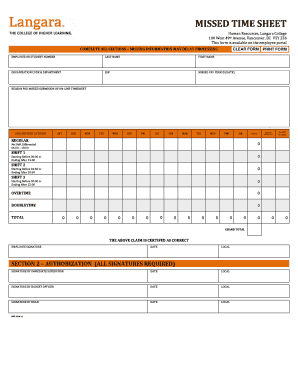
Get Missed Time Sheetpdf - Langara College
How it works
-
Open form follow the instructions
-
Easily sign the form with your finger
-
Send filled & signed form or save
How to fill out the Missed Time Sheetpdf - Langara College online
This guide provides clear instructions for completing the Missed Time Sheetpdf for Langara College. Follow the steps below to ensure your form is filled out accurately and submitted without delay.
Follow the steps to fill out the Missed Time Sheetpdf effectively.
- Select the ‘Get Form’ button to access the form and launch it for editing.
- Enter your employee or student number in the designated field. This is a unique identifier necessary for processing your submission.
- Fill in your last name and first name. Ensure that the names match those on official documents to avoid confusion.
- Complete the organization code and department section. This indicates where you are employed within the institution.
- Indicate your job title in the corresponding field to clarify your role.
- Specify the missed pay period by entering the relevant dates. This informs payroll which period the missed submission pertains to.
- Provide a reason for the missed submission of the online timesheet, explaining any circumstances that apply.
- Describe your work during the specified pay period briefly. This helps in verifying the hours claimed.
- Fill out the daily hours worked for each day of the week. Ensure that you enter the hours accurately to reflect your work.
- Complete the sections for regular hours, overtime, and double-time if applicable, ensuring all totals are calculated correctly.
- Certify the claim by signing in the employee signature section and enter the date.
- Obtain the necessary signatures from the immediate supervisor, budget officer, and dean in the authorization section, recording dates as required.
- Once all sections are completed and signatures obtained, save your changes, and download or print the form for your records. You can also share it with relevant parties as needed.
Complete your Missed Time Sheetpdf online today to ensure timely payment for your work.
On the SAP Easy Access menu, choose Accounting Production Sharing Accounting Basic Settings Currency & Exchange Rate Types . The Change View Currency Information per Company Code: Overview screen appears. Chose New Entries . Then enter the following data as required.
Industry-leading security and compliance
US Legal Forms protects your data by complying with industry-specific security standards.
-
In businnes since 199725+ years providing professional legal documents.
-
Accredited businessGuarantees that a business meets BBB accreditation standards in the US and Canada.
-
Secured by BraintreeValidated Level 1 PCI DSS compliant payment gateway that accepts most major credit and debit card brands from across the globe.


