Loading
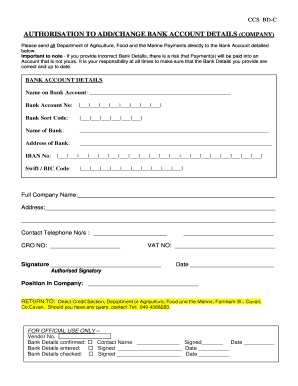
Get Authorisation To Addchange Bank Account Details - Department Of
How it works
-
Open form follow the instructions
-
Easily sign the form with your finger
-
Send filled & signed form or save
How to fill out the Authorisation To Add/Change Bank Account Details - Department Of online
This guide provides clear and supportive instructions for filling out the Authorisation To Add/Change Bank Account Details form for the Department of Agriculture, Food and the Marine. Ensuring that your bank account information is accurate is crucial for receiving payments promptly and securely.
Follow the steps to complete the form accurately and efficiently.
- Press the ‘Get Form’ button to access the form, ensuring you have the necessary details at hand to complete it effectively.
- In the ‘Bank’ section, input the name of your bank. This is essential for directing payments to the correct financial institution.
- Provide your bank account name in the ‘Bank Account’ field, exactly as it appears on your bank account to avoid any discrepancies.
- Fill in your account number in the ‘Bank Account No’ section. Make sure each digit is entered correctly to prevent payment errors.
- Enter your bank's sort code in the ‘Bank Sort Code’ field. This code helps identify your specific branch.
- Input the full name of your bank again for confirmation in the specified field.
- In the ‘Address of Bank’ section, provide the complete address of your bank. This ensures clarity and strengthens your application's validity.
- Fill in your IBAN in the ‘IBAN No’ section. This number is critical for international transactions and must be entered without any mistake.
- Provide your Swift/BIC Code in the ‘Swift/BIC Code’ field if applicable. This code is required for international bank transfers.
- Complete the full company name and other relevant details like address, contact telephone numbers, CRO number, and VAT number in the designated fields.
- Ensure that an authorized signatory signs the form and indicates their position within the company. This step is crucial for official approval.
- Date the form properly to reflect when it was completed.
- Finally, review the entire form for accuracy, then save your changes, download, print, or share as required.
Start filling out your Authorisation To Add/Change Bank Account Details form online now to ensure timely payments.
Click on payout settings. Now click on 'Edit Payout Settings' and change the Bank Account Details. Upload the New Documents that match your updated details. Our Compliance team will verify your account freshly within 48 Business hours and you shall be notified via email about the status.
Industry-leading security and compliance
US Legal Forms protects your data by complying with industry-specific security standards.
-
In businnes since 199725+ years providing professional legal documents.
-
Accredited businessGuarantees that a business meets BBB accreditation standards in the US and Canada.
-
Secured by BraintreeValidated Level 1 PCI DSS compliant payment gateway that accepts most major credit and debit card brands from across the globe.


