Loading
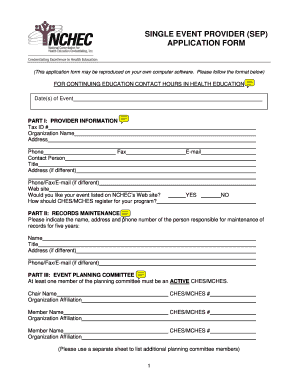
Get Single Event Provider Sep Application Form - Nchec - Nchec
How it works
-
Open form follow the instructions
-
Easily sign the form with your finger
-
Send filled & signed form or save
How to fill out the SINGLE EVENT PROVIDER SEP APPLICATION FORM - NCHEC - Nchec online
This guide provides comprehensive instructions for filling out the SINGLE EVENT PROVIDER SEP APPLICATION FORM - NCHEC - Nchec online. By following these steps, users can ensure a smooth application process for continuing education contact hours in health education.
Follow the steps to successfully complete the application form.
- Click the ‘Get Form’ button to obtain the document and open it for editing.
- Enter the date(s) of the event in the designated field. Make sure this reflects when your event will take place.
- In Part I, provide your organization details including Tax ID number, name, address, phone number, and email. This information ensures accurate identification of your organization.
- Indicate if you would like your event listed on the NCHEC website. Choose 'Yes' or 'No' as appropriate.
- Part II requires you to identify the person responsible for maintaining records for five years. Include their name, title, and contact information.
- In Part III, provide details about the event planning committee. At least one member must be an active CHES/MCHES. Enter the necessary names and affiliations.
- For live events, complete Part IV by including total CECH requested, program title, location, type of event, contact person, and cost details.
- Provide session-specific information in Part IV, such as session titles, presenters' names, learning objectives, and areas of responsibility.
- If applicable, complete Part V for self-study offerings. Include total CECH requested, program title, author qualifications, and mode of delivery.
- In Part VI, relate learning objectives to entry-level or advanced-level areas of responsibility as appropriate for each session.
- Attach necessary documents, including a certificate of attendance, evaluation form, and payment information as outlined in the application.
- Final step: save your changes, then download and print the completed form for submission. Ensure all attachments are included before sending.
Complete your application online to ensure your continuing education event is recognized.
The MCHES® certification focuses on advanced skills to demonstrate leadership roles. Specifically, the MCHES® credential is hierarchical, meaning that MCHES® are competent in all entry-level (CHES®) skills, in addition to more advanced-level skills.
Industry-leading security and compliance
US Legal Forms protects your data by complying with industry-specific security standards.
-
In businnes since 199725+ years providing professional legal documents.
-
Accredited businessGuarantees that a business meets BBB accreditation standards in the US and Canada.
-
Secured by BraintreeValidated Level 1 PCI DSS compliant payment gateway that accepts most major credit and debit card brands from across the globe.


